JISC IE Metadata Schema RegistryReview of Development |
 |
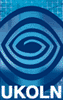 |
![]()
| Home | Background | Dissemination | Contacts |
| Phase 2 | WP1: Project management | WP2: User requirements | WP3: Registry development | WP4: Dissemination/evaluation |
The two documents Functional Requirements for the IE Metadata Schema Registry [FUNCREQ] and Review of IEMSR Presentation Service/Supplementary Functional Requirements [SUPFR] outlined the functions to be supported by the IEMSR software tools, primarily from the viewpoint of functions to be performed by a human user rather than a software agent.
The development work during Phase 1 of the IEMSR project has resulted in the creation of three distinct functional components:
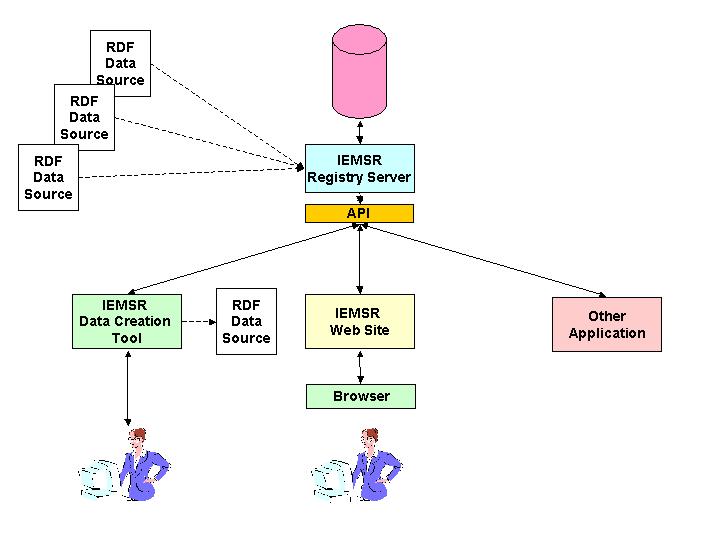
Figure 1: IEMSR Registry Data Server, User Web Site and Data Creation Tool
Current versions of all these components are available from the project's Sourceforge site.
The IEMSR Registry Data Server stores data which describes metadata "terms" and various related resources. The types of resources covered by the IEMSR are described in two documents: Model for Dublin Core Application Profile (DCAP) ([DCAP-MODEL] and Model for LOM Application Profile (LOMAP) [LOMAP-MODEL]. That data is made available to the Registry Data Server in the form of IEMSR Data Sources. In some of the early IEMSR documents, Data Sources are referred to as Schema Documents or simply "Schemas". This terminology was changed in order to try to clarify the distinctions between three distinct types of resource:
The data stored and made available by the IEMSR Registry Data Server includes descriptions of "conceptual schemas" and "structural schemas"; those descriptions are created in the form of IEMSR Data Sources. These are the digital objects which are submitted to the IEMSR Registry Data Server, the "metadata records" of IEMSR. Note that a single Data Source may provide descriptions of multiple Metadata Vocabularies, DC Application Profiles, LOM Application Profiles, Non-LOM Vocabularies etc
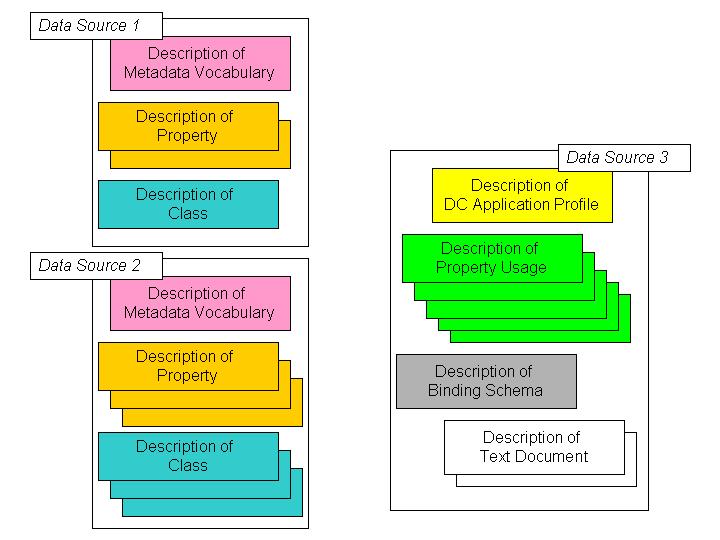
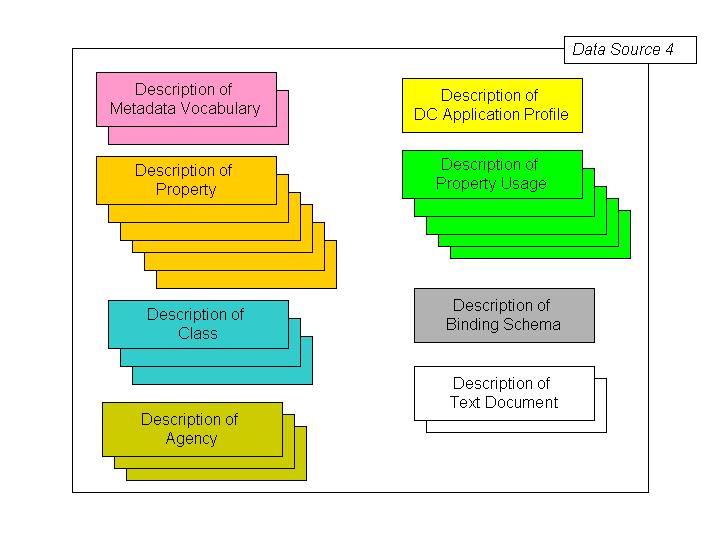
Figure 2: Data Sources and DCAPs
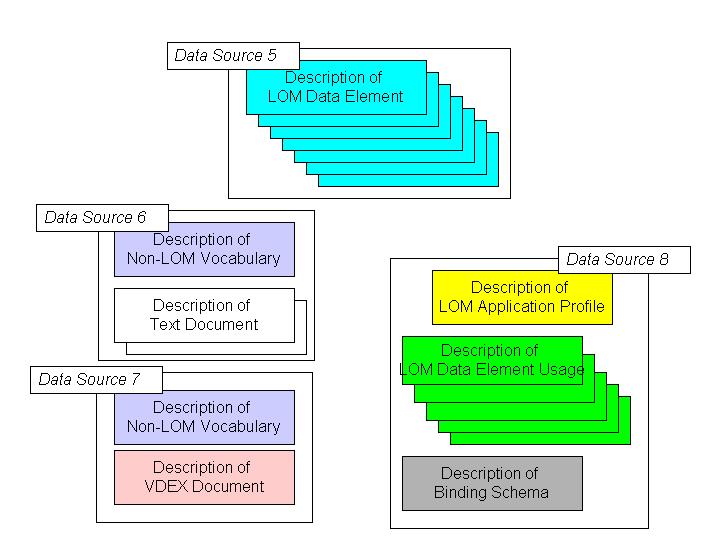
Figure 3: Data Sources and LOMAPs
The IEMSR Registry Data Server is based on the Resource Description Framework (RDF); that is, an IEMSR Data Source is a set of RDF triples, usually in the form of an RDF/XML document though in principle it may be RDF data in another format. Some such Data Sources are created using the IEMSR Data Creation Tool; others are created by other applications. Some of the data required by IEMSR has been created quite independently of IEMSR and is published on the Web using the RDF Vocabulary Description Language (RDF Schema). For example, DCMI and other publishers of Metadata Vocabularies make available RDF/XML documents that provide descriptions of their vocabularies in this way. The RDF representation used by IEMSR is built on RDF Schema precisely so that this data can be used. (This applies only for the case of Dublin Core and vocabularies that are used in the context of the Dublin Core Abstract Model; the representation of LOM used by IEMSR is not based on RDF Schema and has been developed for specifically for IEMSR, so there is no existing public data to be used).
If the IEMSR Registry Data Server is to act as a trusted source of information, it should capture, store and provide access to information about all the Data Sources read and indexed. Each Data Source contains data describing one or more Metadata Vocabularies (and the Properties and Classes within that Metadata Vocabulary), DC Application Profiles or LOM Application Profiles. However, the creator/publisher of the Data Source is not necessarily the same agent as the creator/publisher of the Metadata Vocabulary or Application Profile; the creator/publisher of the Data Source might amend the descriptions of guidelines documents (Text Documents) related to a DC Application Profile or LOM Application Profile, so that the Data Source is updated even though the description of the application profile itself is not.
To address this, the IEMSR treats the Data Source itself as a resource in its own right, distinct from the Metadata Vocabularies and Application Profiles described within the Data Source; the Data Source is identified by a URI, distinct from the URI of those other resources. And metadata is collected about each Data Source, as well as about the resources described within the Data Source. Currently, the IEMSR Data Creation Tool does not implement the capture of metadata about the Data Source.
Mechanisms are required to create and edit descriptions of Data Sources that are created using the Data Creation Tool, and also descriptions of other external Data Sources used by the IEMSR.
Data Sources such as DCMI's RDFS descriptions of the three DCMI metadata vocabularies can be read and stored by the IEMSR Registry Data Server. Currently, however, for that data to be navigable via the IEMSR User Web Site, it must be supplemented with some additional data. Currently, the only means of providing this additional data is to create a second Data Source (using non-IEMSR tools) and to have that Data Source read by the Registry Data Server in addition to the third party source.
Currently those supplementary Data Sources are being created by a human editor. This process of is laborious, time-consuming and potentially error-prone. For every new Data Source on the Web, it requires a substantial input of human effort by someone familiar with the IEMSR data model and its RDF representation, and this is a considerable obstacle to making effective use of existing published Data Sources.
Some possible approaches to solving the problem:
Whichever approach is taken, it is a requirement that the use of external Data Sources and the handling of updates to those external Data Sources should be possible with the minimum effort on the part of the IEMSR administrator. An approach which relies on copying the DCMI data sources, enhancing/extending those copies and using those copies for the registry (which is what is being done at present) is not adequate, because DCMI regularly updates its Data Sources (to add new term descriptions or to amend existing term descriptions) and these changes are not reflected in the enhanced/extended copies.
This section compares the current functionality of the tools against the requirements specified (and any additional requirements gathered during Phase 1). It attempts to highlight functions that are not available or partly available and to suggest priorities for further development work.
Also, to support the process of prioritising development, it attempts to categorise the functions of the IEMSR components according to the following "functional areas":
Load Data Source to/Withdraw Data Source from Registry Data Server See Section 3.2.
The functions are also labelled according to whether they apply to resources related to Dublin Core (Metadata Vocabularies and DC Application Profiles and their components and related resources) and whether they apply to resources related to LOM (LOM Application Profiles and their components and related resources).
Some functions are common to both Dublin Core and LOM, and are referenced at several points within other functions. These have been labelled separately, though it should be noted that where one of these common functions is available, it may not be available at all the points where it is required (e.g. within a single Data Source the description of several different Agents may be required).
See FR 2.1.1
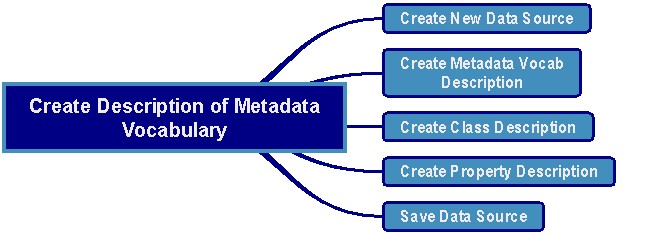
Figure 4: Create Description of Metadata Vocabulary
| Functional Area | Component | Status | Priority | Notes | |||||||
|---|---|---|---|---|---|---|---|---|---|---|---|
| FR 2.1.1 | Create Description of Metadata Vocabulary | Create/Edit Data Source | Data Creation Tool | Partly Done | High | ||||||
| FR 2.1.1.1 | Create New Data Source | Create/Edit Data Source | Data Creation Tool | Done | High | ||||||
| FR 2.1.1.3 | Create Metadata Vocabulary Description | Create/Edit Data Source | Data Creation Tool | Partly Done | High | ||||||
| FR 2.1.1.3 | Provide URI | Create/Edit Data Source | Data Creation Tool | Done | High | ||||||
| FR 2.1.1.3 | Provide literal values for relevant properties | Create/Edit Data Source | Data Creation Tool | Done | High | ||||||
| FR 2.1.1.3 | Select status | Create/Edit Data Source | Data Creation Tool | Done | High | ||||||
| FR 2.1.1.2 | Create Agency Description | Create/Edit Data Source | Data Creation Tool | Partly Done | High | Should allow publisher of Metadata Vocabulary to be different from publisher of Data Source | |||||
| FR 2.1.1.2 | Add Publisher Relation (Metadata Vocab - Agency) | Create/Edit Data Source | Data Creation Tool | Partly Done | High | Required to track provenance of Metadata Vocabs. | |||||
| FR 2.1.1.3 | Create Text Document Description | Create/Edit Data Source | Data Creation Tool | Partly Done | Low | ||||||
| FR 2.1.1.3 | Add See Also Relation (Metadata Vocab - Text Document) | Create/Edit Data Source | Data Creation Tool | Partly Done | Low | ||||||
| FR 2.1.1.4 | Create Class Description | Create/Edit Data Source | Data Creation Tool | Partly Done | High | ||||||
| ADD | Use XML Namespace Name for Metadata Vocabulary as base for URI | Create/Edit Data Source | Data Creation Tool | Not Done | High | ||||||
| FR 2.1.1.4 | Provide literal values for relevant properties | Create/Edit Data Source | Data Creation Tool | Done | High | ||||||
| FR 2.1.1.4 | Select status | Create/Edit Data Source | Data Creation Tool | Done | High | ||||||
| FR 2.1.1.4 | Add Is Member Of Relation (Class - Metadata Vocab) | Create/Edit Data Source | Data Creation Tool | Done | High | ||||||
| FR 2.1.1.4 | Create Text Document Description | Create/Edit Data Source | Data Creation Tool | Partly Done | Low | ||||||
| FR 2.1.1.4 | Add See Also Relation (Class - Text Document) | Create/Edit Data Source | Data Creation Tool | Partly Done | Low | ||||||
| FR 2.1.1.4 | Add SubClass Relation | Create/Edit Data Source | Data Creation Tool | Partly Done | Moderate | ||||||
| FR 2.1.1.4 | Select Class in Current Data Source as SuperClass | Create/Edit Data Source | Data Creation Tool | Not Done | Moderate | ||||||
| FR 2.1.1.4 | Search Registry for Classes | Create/Edit Data Source Query Registry Data Store |
Data Creation Tool | Partly Done | Moderate | ||||||
| FR 2.1.1.4 | View Class Description in Result Set | Create/Edit Data Source | Data Creation Tool | Partly Done | Moderate | Display term URI rendered as QName, status of term | |||||
| FR 2.1.1.4 | Select Class from Result Set as SuperClass | Create/Edit Data Source | Data Creation Tool | Not Done | Moderate | ||||||
| FR 2.1.1.5 | Create Property Description | Create/Edit Data Source | Data Creation Tool | Partly Done | High | ||||||
| ADD | Use XML Namespace Name for Metadata Vocabulary as base for URI | Create/Edit Data Source | Data Creation Tool | Not Done | High | ||||||
| FR 2.1.1.5 | Provide literal values for relevant properties | Create/Edit Data Source | Data Creation Tool | Done | High | ||||||
| FR 2.1.1.5 | Select status | Create/Edit Data Source | Data Creation Tool | Done | High | ||||||
| FR 2.1.1.5 | Add Is Member Of Relation (Property - Metadata Vocab) | Create/Edit Data Source | Data Creation Tool | Done | High | ||||||
| FR 2.1.1.5 | Create Text Document Description | Create/Edit Data Source | Data Creation Tool | Partly Done | Low | ||||||
| FR 2.1.1.5 | Add See Also Relation (Property - Text Document) | Create/Edit Data Source | Data Creation Tool | Partly Done | Low | ||||||
| FR 2.1.1.5 | Add SubProperty Relation | Create/Edit Data Source | Data Creation Tool | Not Done | Moderate | ||||||
| FR 2.1.1.5 | Select Property in Current Data Source as SuperProperty | Create/Edit Data Source | Data Creation Tool | Not Done | Moderate | ||||||
| FR 2.1.1.5 | Search Registry for Properties | Create/Edit Data Source Query Registry Data Store |
Data Creation Tool | Partly Done | Moderate | ||||||
| FR 2.1.1.5 | View Property Description in Result Set | Create/Edit Data Source | Data Creation Tool | Partly Done | Moderate | Display term URI rendered as QName, status of term | |||||
| FR 2.1.1.5 | Select Property from Result Set as SuperProperty | Create/Edit Data Source | Data Creation Tool | Not Done | Moderate | ||||||
| ADD | Add Domain Relation | Create/Edit Data Source | Data Creation Tool | Partly Done | Moderate | ||||||
| ADD | Select Class in Current Data Source | Create/Edit Data Source | Data Creation Tool | Not Done | Moderate | ||||||
| ADD | Search Registry for Classes | Create/Edit Data Source Query Registry Data Store |
Data Creation Tool | Partly Done | Moderate | ||||||
| ADD | View Class Description for Class in Result Set | Create/Edit Data Source | Data Creation Tool | Partly Done | Moderate | Display term URI rendered as QName, status of term | |||||
| ADD | Select Class from Result Set as Domain | Create/Edit Data Source | Data Creation Tool | Not Done | Moderate | ||||||
| ADD | Add Range Relation | Create/Edit Data Source | Data Creation Tool | Partly Done | Moderate | ||||||
| ADD | Select Class in Current Data Source | Create/Edit Data Source | Data Creation Tool | Not Done | Moderate | ||||||
| ADD | Search Registry for Classes | Create/Edit Data Source Query Registry Data Store |
Data Creation Tool | Partly Done | Moderate | ||||||
| ADD | View Class Description for Class in Result Set | Create/Edit Data Source | Data Creation Tool | Partly Done | Moderate | Display term URI rendered as QName, status of term | |||||
| ADD | Select Class from Result Set as Range | Create/Edit Data Source | Data Creation Tool | Not Done | Moderate | ||||||
| FR 2.1.1.6 | Save Data Source | Create/Edit Data Source | Data Creation Tool | Done | High | ||||||
See FR 2.1.2
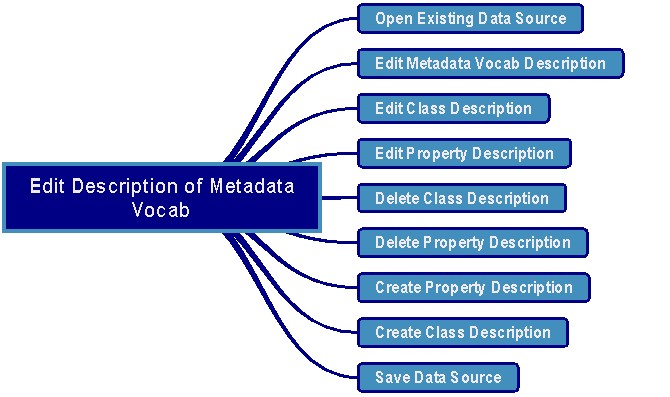
Figure 5: Edit Description of Metadata Vocabulary
| Functional Area | Component | Status | Priority | Notes | |||||||
|---|---|---|---|---|---|---|---|---|---|---|---|
| FR 2.1.2 | Edit Description of Metadata Vocabulary | Create/Edit Data Source | Data Creation Tool | Partly Done | High | ||||||
| FR 2.1.2.1 | Open Existing Data Source | Create/Edit Data Source | Data Creation Tool | Partly Done | High | ||||||
| FR 2.1.2.1 | Open Existing Data Source from local file | Create/Edit Data Source | Data Creation Tool | Done | High | ||||||
| FR 2.1.2.1 | Open Existing Data Source from URI | Create/Edit Data Source | Data Creation Tool | Not Done | Moderate | ||||||
| FR 2.1.2.3 | Edit Metadata Vocabulary Description | Create/Edit Data Source | Data Creation Tool | Done | High | ||||||
| FR 2.1.2.3 | Edit literal values for relevant properties | Create/Edit Data Source | Data Creation Tool | Done | High | ||||||
| FR 2.1.2.3 | Edit status | Create/Edit Data Source | Data Creation Tool | Done | High | ||||||
| FR 2.1.2.2 | Edit Agency Description | Create/Edit Data Source | Data Creation Tool | Partly Done | High | Should allow publisher of Metadata Vocabulary to be different from publisher of Data Source | |||||
| FR 2.1.2.2 | Add Publisher Relation (Metadata Vocab - Agency) | Create/Edit Data Source | Data Creation Tool | Partly Done | High | Required to track provenance of Metadata Vocabs | |||||
| FR 2.1.2.2 | Remove Publisher Relation (Metadata Vocab - Agency) | Create/Edit Data Source | Data Creation Tool | Not Done | High | Required to track provenance of Metadata Vocabs | |||||
| FR 2.1.2.3 | Edit Text Document Description | Create/Edit Data Source | Data Creation Tool | Partly Done | Low | ||||||
| FR 2.1.2.3 | Create Text Document Description | Create/Edit Data Source | Data Creation Tool | Partly Done | Low | ||||||
| FR 2.1.2.3 | Add See Also Relation (Metadata Vocab - Text Document) | Create/Edit Data Source | Data Creation Tool | Partly Done | Low | ||||||
| FR 2.1.2.3 | Delete Text Document Description | Create/Edit Data Source | Data Creation Tool | Not Done | Low | ||||||
| FR 2.1.2.3 | Remove See Also Relation (Metadata Vocab - Text Document) | Create/Edit Data Source | Data Creation Tool | Not Done | Low | ||||||
| FR 2.1.2.4 | Edit Class Description | Create/Edit Data Source | Data Creation Tool | Partly Done | High | ||||||
| FR 2.1.2.4 | Edit literal values for relevant properties | Create/Edit Data Source | Data Creation Tool | Done | High | ||||||
| FR 2.1.2.4 | Edit status | Create/Edit Data Source | Data Creation Tool | Done | High | ||||||
| FR 2.1.2.4 | Edit Text Document Description | Create/Edit Data Source | Data Creation Tool | Partly Done | Low | ||||||
| FR 2.1.2.4 | Create Text Document Description | Create/Edit Data Source | Data Creation Tool | Partly Done | Low | ||||||
| FR 2.1.2.4 | Add See Also Relation (Class - Text Document) | Create/Edit Data Source | Data Creation Tool | Partly Done | Low | ||||||
| FR 2.1.2.4 | Delete Text Document Description | Create/Edit Data Source | Data Creation Tool | Not Done | Low | ||||||
| FR 2.1.2.4 | Remove See Also Relation (Class - Text Document) | Create/Edit Data Source | Data Creation Tool | Not Done | Low | ||||||
| FR 2.1.2.4 | Add SubClass Relation | Create/Edit Data Source | Data Creation Tool | Partly Done | Moderate | ||||||
| FR 2.1.2.4 | Remove SubClass Relation | Create/Edit Data Source | Data Creation Tool | Not Done | Moderate | ||||||
| FR 2.1.2.5 | Edit Property Description | Create/Edit Data Source | Data Creation Tool | Partly Done | High | ||||||
| FR 2.1.2.5 | Edit literal values for relevant properties | Create/Edit Data Source | Data Creation Tool | Done | High | ||||||
| FR 2.1.2.5 | Edit status | Create/Edit Data Source | Data Creation Tool | Done | High | ||||||
| FR 2.1.2.5 | Edit Text Document Description | Create/Edit Data Source | Data Creation Tool | Partly Done | Low | ||||||
| FR 2.1.2.5 | Create Text Document Description | Create/Edit Data Source | Data Creation Tool | Partly Done | Low | ||||||
| FR 2.1.2.5 | Add See Also Relation (Property - Text Document) | Create/Edit Data Source | Data Creation Tool | Partly Done | Low | ||||||
| FR 2.1.2.5 | Delete Text Document Description | Create/Edit Data Source | Data Creation Tool | Not Done | Low | ||||||
| FR 2.1.2.5 | Remove See Also Relation (Property - Text Document) | Create/Edit Data Source | Data Creation Tool | Not Done | Low | ||||||
| FR 2.1.2.5 | Add SubProperty Relation | Create/Edit Data Source | Data Creation Tool | Not Done | Moderate | ||||||
| FR 2.1.2.5 | Remove SubProperty Relation | Create/Edit Data Source | Data Creation Tool | Not Done | Moderate | ||||||
| FR 2.1.2.6 | Delete Class Description | Create/Edit Data Source | Data Creation Tool | Not Done | Moderate | ||||||
| FR 2.1.2.6 | Remove Is Member Of Relation (Class - Metadata Vocab) | Create/Edit Data Source | Data Creation Tool | Not Done | Moderate | ||||||
| FR 2.1.2.7 | Delete Property Description | Create/Edit Data Source | Data Creation Tool | Not Done | Moderate | ||||||
| FR 2.1.2.7 | Remove Is Member Of Relation (Property - Metadata Vocab) | Create/Edit Data Source | Data Creation Tool | Not Done | Moderate | ||||||
| FR 2.1.2.8 | Create Class Description | Create/Edit Data Source | Data Creation Tool | Partly Done | High | ||||||
| FR 2.1.2.9 | Create Property Description | Create/Edit Data Source | Data Creation Tool | Partly Done | High | ||||||
| FR 2.1.2.10 | Save Data Source | Create/Edit Data Source | Data Creation Tool | Done | High | ||||||
See FR 2.1.3
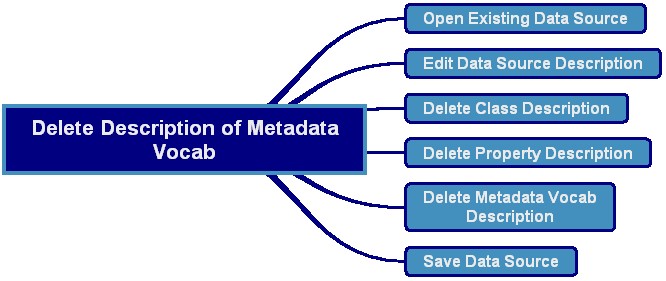
Figure 6: Delete Description of Metadata Vocabulary
| Functional Area | Component | Status | Priority | Notes | |||||||
|---|---|---|---|---|---|---|---|---|---|---|---|
| FR 2.1.3 | Delete Description of Metadata Vocabulary | Create/Edit Data Source | Data Creation Tool | Not Done | Moderate | ||||||
| FR 2.1.3 | Open Existing Data Source | Create/Edit Data Source | Data Creation Tool | Partly Done | High | ||||||
| FR 2.1.3 | Open Existing Data Source from local file | Create/Edit Data Source | Data Creation Tool | Done | High | ||||||
| FR 2.1.3 | Open Existing Data Source from URI | Create/Edit Data Source | Data Creation Tool | Not Done | Moderate | ||||||
| FR 2.1.3 | Delete Class Description | Create/Edit Data Source | Data Creation Tool | Not Done | Moderate | ||||||
| FR 2.1.3 | Delete Property Description | Create/Edit Data Source | Data Creation Tool | Not Done | Moderate | ||||||
| FR 2.1.3 | Delete Metadata Vocabulary Description | Create/Edit Data Source | Data Creation Tool | Not Done | Moderate | ||||||
| FR 2.1.3 | Delete triples for this subject | Create/Edit Data Source | Data Creation Tool | Done | High | ||||||
| FR 2.1.3 | Delete Text Document Description | Create/Edit Data Source | Data Creation Tool | Partly Done | Low | ||||||
| FR 2.1.3 | Remove See Also Relation (Metadata Vocab - Text Document) | Create/Edit Data Source | Data Creation Tool | Not Done | Low | ||||||
| FR 2.1.3 | Save Data Source | Create/Edit Data Source | Data Creation Tool | Done | High | ||||||
See FR 2.2.1
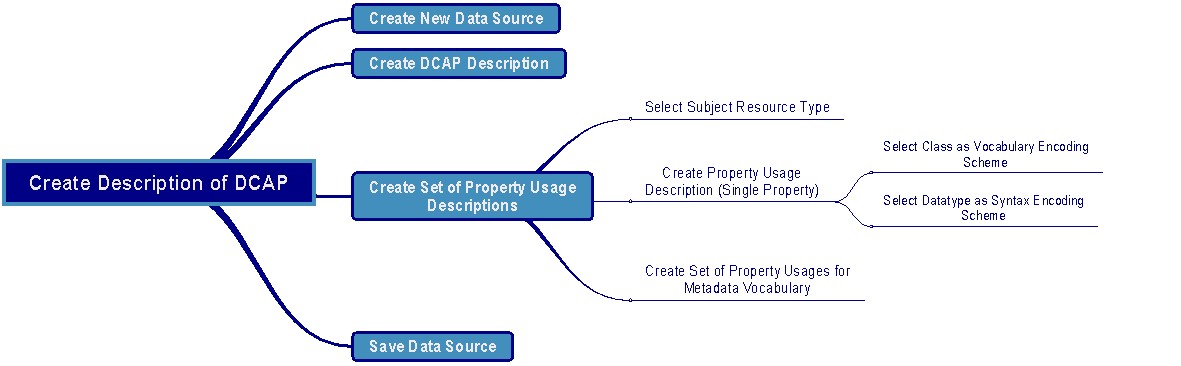
Figure 7: Create New Description of DCAP
| Functional Area | Component | Status | Priority | Notes | |||||||
|---|---|---|---|---|---|---|---|---|---|---|---|
| FR 2.2.1 | Create New Description of DCAP | Create/Edit Data Source | Data Creation Tool | Partly Done | High | ||||||
| FR 2.2.1.1 | Create New Data Source | Create/Edit Data Source | Data Creation Tool | Partly Done | High | ||||||
| FR 2.2.1.3 | Create DCAP Description | Create/Edit Data Source | Data Creation Tool | Partly Done | High | ||||||
| FR 2.2.1.3 | Provide URI | Create/Edit Data Source | Data Creation Tool | Not Done | High | ||||||
| FR 2.2.1.3 | Provide literal values for relevant properties | Create/Edit Data Source | Data Creation Tool | Done | High | ||||||
| FR 2.2.1.3 | Select status | Create/Edit Data Source | Data Creation Tool | Done | High | ||||||
| FR 2.2.1.2 | Create Agency Description | Create/Edit Data Source | Data Creation Tool | Partly Done | High | Should allow publisher of DCAP to be different from publisher of Data Source | |||||
| FR 2.2.1.2 | Add Publisher Relation (DCAP - Agency) | Create/Edit Data Source | Data Creation Tool | Partly Done | High | Required to track provenance of DCAPs. | |||||
| FR 2.2.1.3 | Create Text Document Description | Create/Edit Data Source | Data Creation Tool | Partly Done | Low | ||||||
| FR 2.2.1.3 | Add See Also Relation (DCAP - Text Document) | Create/Edit Data Source | Data Creation Tool | Partly Done | Low | ||||||
| FR 2.2.1.4 | Create Binding Schema Description | Create/Edit Data Source | Data Creation Tool | Not Done | Moderate | ||||||
| FR 2.2.1.4 | Add Has Binding Schema Relation (DCAP - Binding Schema) | Create/Edit Data Source | Data Creation Tool | Not Done | Moderate | ||||||
| FR 2.2.1.5 | Create Set of Property Usage Descriptions for Subject Resource Type | Create/Edit Data Source | Data Creation Tool | Partly Done | High | ||||||
| FR 2.2.1.5 | Select Class as Subject Resource Type | Create/Edit Data Source | Data Creation Tool | Partly Done | High | ||||||
| FR | Search Registry for Classes | Create/Edit Data Source Query Registry Data Store |
Data Creation Tool | Partly Done | High | ||||||
| FR | View Class Description in Result Set | Create/Edit Data Source | Data Creation Tool | Partly Done | Moderate | Display term URI rendered as QName, status of term | |||||
| FR | Select Class from Result Set as Subject Type | Create/Edit Data Source | Data Creation Tool | Not Done | Moderate | ||||||
| FR 2.2.1.5 | Create Property Usage Description (Single Property) | Create/Edit Data Source | Data Creation Tool | Partly Done | High | ||||||
| FR 2.2.1.6 | Create Set of Property Usage Descriptions (for Metadata Vocabulary) | Create/Edit Data Source | Data Creation Tool | Partly Done | Moderate | ||||||
| FR 2.2.1.6 | Search Registry for Metadata Vocabularies | Create/Edit Data Source Query Registry Data Store |
Data Creation Tool | Partly Done | Moderate | ||||||
| FR 2.2.1.6 | View Metadata Vocabulary Description in Result Set | Create/Edit Data Source | Data Creation Tool | Partly Done | Moderate | ||||||
| FR 2.2.1.6 | Select Metadata Vocabulary from Result Set | Create/Edit Data Source | Data Creation Tool | Not Done | Moderate | ||||||
| FR 2.2.1.6 | Edit Property Usage Description | Create/Edit Data Source | Data Creation Tool | Not Done | Moderate | ||||||
| FR 2.2.1.7 | Save Data Source | Create/Edit Data Source | Data Creation Tool | Done | High | ||||||
See FR 2.2.2
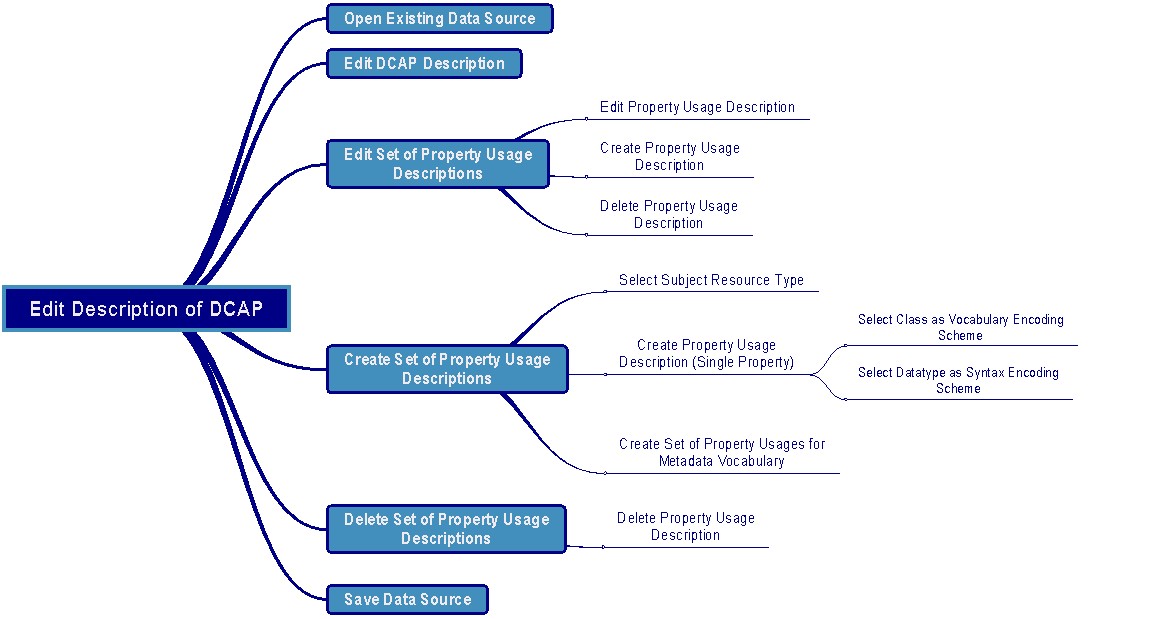
Figure 8: Edit Description of DCAP
| Functional Area | Component | Status | Priority | Notes | |||||||
|---|---|---|---|---|---|---|---|---|---|---|---|
| FR 2.2.1 | Edit Description of DCAP | Create/Edit Data Source | Data Creation Tool | Partly Done | High | ||||||
| FR 2.2.2.1 | Open Existing Data Source | Create/Edit Data Source | Data Creation Tool | Partly Done | High | ||||||
| FR 2.2.2.1 | Open Existing Data Source from local file | Create/Edit Data Source | Data Creation Tool | Done | High | ||||||
| FR 2.2.2.1 | Open Existing Data Source from URI | Create/Edit Data Source | Data Creation Tool | Not Done | Moderate | ||||||
| FR 2.2.2.3 | Edit DCAP Description | Create/Edit Data Source | Data Creation Tool | Done | High | ||||||
| FR 2.2.2.3 | Edit literal values for relevant properties | Create/Edit Data Source | Data Creation Tool | Done | High | ||||||
| FR 2.2.2.3 | Edit status | Create/Edit Data Source | Data Creation Tool | Done | High | ||||||
| FR 2.2.2.2 | Edit Agency Description | Create/Edit Data Source | Data Creation Tool | Partly Done | High | Should allow publisher of DCAP to be different from publisher of Data Source | |||||
| FR 2.2.2.2 | Add Publisher Relation (DCAP - Agency) | Create/Edit Data Source | Data Creation Tool | Partly Done | High | Required to track provenance of DCAPs | |||||
| FR 2.2.2.2 | Remove Publisher Relation (DCAP - Agency) | Create/Edit Data Source | Data Creation Tool | Not Done | High | Required to track provenance of DCAPs | |||||
| FR 2.2.2.3 | Edit Text Document Description | Create/Edit Data Source | Data Creation Tool | Partly Done | Low | ||||||
| FR 2.2.2.3 | Create Text Document Description | Create/Edit Data Source | Data Creation Tool | Partly Done | Low | ||||||
| FR 2.2.2.3 | Add See Also Relation (Metadata Vocab - Text Document) | Create/Edit Data Source | Data Creation Tool | Partly Done | Low | ||||||
| FR 2.2.2.3 | Delete Text Document Description | Create/Edit Data Source | Data Creation Tool | Not Done | Low | ||||||
| FR 2.2.2.3 | Remove See Also Relation (Metadata Vocab - Text Document) | Create/Edit Data Source | Data Creation Tool | Not Done | Low | ||||||
| FR 2.2.2.4 | Edit Binding Schema Description | Create/Edit Data Source | Data Creation Tool | Partly Done | Low | ||||||
| FR 2.2.2.6 | Create Binding Schema Description | Create/Edit Data Source | Data Creation Tool | Partly Done | Low | ||||||
| FR 2.2.2.6 | Add Has Binding Schema Relation (DCAP - Binding Schema) | Create/Edit Data Source | Data Creation Tool | Partly Done | Low | ||||||
| FR 2.2.2.5 | Delete Binding Schema Description | Create/Edit Data Source | Data Creation Tool | Not Done | Low | ||||||
| FR 2.2.2.5 | Remove Has Binding Schema Relation (DCAP - Binding Schema) | Create/Edit Data Source | Data Creation Tool | Not Done | Low | ||||||
| FR 2.2.2.7 | Edit Set of Property Usage Descriptions for Subject Resource Type | Create/Edit Data Source | Data Creation Tool | Partly Done | High | ||||||
| FR 2.2.2.7 | Edit Property Usage Description | Create/Edit Data Source | Data Creation Tool | Partly Done | High | ||||||
| FR 2.2.2.8 | Delete Property Usage Description | Create/Edit Data Source | Data Creation Tool | Not Done | Moderate | ||||||
| FR 2.2.2.8 | Remove Is Member Of Relation (Property Usage - DCAP) | Create/Edit Data Source | Data Creation Tool | Not Done | Moderate | ||||||
| FR 2.2.2.9 | Create Property Usage Description | Create/Edit Data Source | Data Creation Tool | Partly Done | High | ||||||
| FR 2.2.2.10 | Create Set of Property Usage Descriptions for Subject Resource Type | Create/Edit Data Source | Data Creation Tool | Partly Done | High | ||||||
| FR 2.2.2.7 | Delete Set of Property Usage Descriptions for Subject Resource Type | Create/Edit Data Source | Data Creation Tool | Not Done | High | ||||||
| FR 2.2.2.8 | Delete Property Usage Description | Create/Edit Data Source | Data Creation Tool | Not Done | Moderate | ||||||
| FR 2.2.1.7 | Save Data Source | Create/Edit Data Source | Data Creation Tool | Done | High | ||||||
See FR 2.2.3
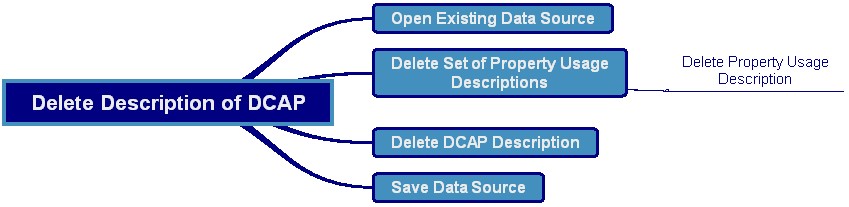
Figure 9: Delete Description of DCAP
| Functional Area | Component | Status | Priority | Notes | |||||||
|---|---|---|---|---|---|---|---|---|---|---|---|
| FR 2.2.3 | Delete Description of DCAP | Create/Edit Data Source | Data Creation Tool | Not Done | Moderate | ||||||
| FR 2.2.3 | Open Existing Data Source | Create/Edit Data Source | Data Creation Tool | Partly Done | High | ||||||
| FR 2.2.3 | Open Existing Data Source from local file | Create/Edit Data Source | Data Creation Tool | Done | High | ||||||
| FR 2.2.3 | Open Existing Data Source from URI | Create/Edit Data Source | Data Creation Tool | Not Done | Moderate | ||||||
| FR 2.2.3 | Delete Set of Property Usage Descriptions for Subject Resource Type | Create/Edit Data Source | Data Creation Tool | Not Done | Moderate | ||||||
| FR 2.2.3 | Delete DCAP Description | Create/Edit Data Source | Data Creation Tool | Not Done | Moderate | ||||||
| FR 2.2.3 | Delete triples for this subject | Create/Edit Data Source | Data Creation Tool | Done | High | ||||||
| FR 2.2.3 | Delete Text Document Description | Create/Edit Data Source | Data Creation Tool | Partly Done | Low | ||||||
| FR 2.2.3 | Remove See Also Relation (DCAP - Text Document) | Create/Edit Data Source | Data Creation Tool | Not Done | Low | ||||||
| FR 2.2.3 | Delete Binding Schema Description | Create/Edit Data Source | Data Creation Tool | Not Done | Low | ||||||
| FR 2.2.3 | Remove Has Binding Schema Relation (DCAP - Binding Schema) | Create/Edit Data Source | Data Creation Tool | Not Done | Low | ||||||
| FR 2.2.3 | Save Data Source | Create/Edit Data Source | Data Creation Tool | Done | High | ||||||
See FR 2.2.4
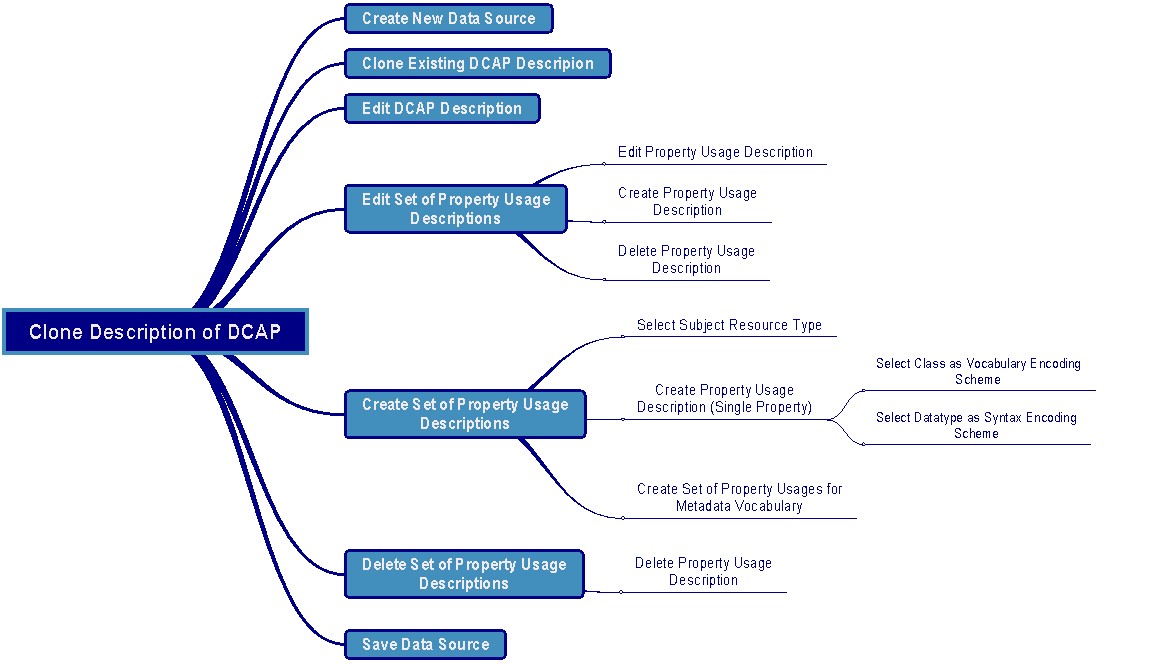
Figure 10: Clone Description of DCAP
| Functional Area | Component | Status | Priority | Notes | |||||||
|---|---|---|---|---|---|---|---|---|---|---|---|
| FR 2.2.4 | Clone Description of DCAP | Create/Edit Data Source | Data Creation Tool | Not Done | Low | ||||||
| FR 2.2.4.1 | Create New Data Source | Create/Edit Data Source | Data Creation Tool | Done | High | ||||||
| FR 2.2.4.2 | Clone Existing DCAP Description | Create/Edit Data Source | Data Creation Tool | Not Done | Low | ||||||
| FR 2.2.4.2 | Select Existing DCAP | Create/Edit Data Source | Data Creation Tool | Not Done | Low | ||||||
| FR 2.2.4.2 | Import DCAP Description | Create/Edit Data Source | Data Creation Tool | Not Done | Low | ||||||
| FR 2.2.4.2 | Import Set of Property Usage Descriptions | Create/Edit Data Source | Data Creation Tool | Not Done | Low | ||||||
| FR 2.2.4.2 | Edit DCAP Description | Create/Edit Data Source | Data Creation Tool | Done | High | ||||||
| FR 2.2.4.8 | Edit Set of Property Usage Descriptions for Subject Resource Type | Create/Edit Data Source | Data Creation Tool | Partly Done | High | ||||||
| FR 2.2.4.11 | Create Set of Property Usage Descriptions for Subject Resource Type | Create/Edit Data Source | Data Creation Tool | Partly Done | High | ||||||
| FR 2.2.4.9 | Delete Set of Property Usage Descriptions for Subject Resource Type | Create/Edit Data Source | Data Creation Tool | Not Done | High | ||||||
| FR 2.1.2.10 | Save Data Source | Create/Edit Data Source | Data Creation Tool | Done | High | ||||||
| Functional Area | Component | Status | Priority | Notes | |||||||
|---|---|---|---|---|---|---|---|---|---|---|---|
| FR 2.2.1.5 | Create Property Usage Description (Single Property) | Create/Edit Data Source | Data Creation Tool | Partly Done | High | ||||||
| FR 2.2.1.5 | Search Registry for Properties | Create/Edit Data Source Query Registry Data Store |
Data Creation Tool | Done | High | ||||||
| FR 2.2.1.5 | View Property Description in Result Set | Create/Edit Data Source | Data Creation Tool | Partly Done | Moderate | Display term URI rendered as QName, status of term | |||||
| FR 2.2.1.5 | Select Property from Result Set as Used Property | Create/Edit Data Source | Data Creation Tool | Done | High | ||||||
| FR 2.2.1.5 | Provide literal values for relevant properties | Create/Edit Data Source | Data Creation Tool | Done | High | ||||||
| FR 2.2.1.5 | Select obligation | Create/Edit Data Source | Data Creation Tool | Done | High | ||||||
| FR 2.2.1.5 | Select status | Create/Edit Data Source | Data Creation Tool | Done | High | ||||||
| FR 2.2.1.5 | Add Is Member Of Relation (Property Usage - DCAP) | Create/Edit Data Source | Data Creation Tool | Done | High | ||||||
| FR 2.2.1.5 | Create Text Document Description | Create/Edit Data Source | Data Creation Tool | Partly Done | Low | ||||||
| FR 2.2.1.5 | Add See Also Relation (Property Usage - Text Document) | Create/Edit Data Source | Data Creation Tool | Partly Done | Low | ||||||
| FR 2.2.1.5 | Select Class as Vocabulary Encoding Scheme | Create/Edit Data Source | Data Creation Tool | Done | High | ||||||
| FR 2.2.1.5 | Search Registry for Classes | Create/Edit Data Source Query Registry Data Store |
Data Creation Tool | Done | High | ||||||
| FR 2.2.1.5 | View Class Description in Result Set | Create/Edit Data Source | Data Creation Tool | Partly Done | High | Display term URI rendered as QName, status of term | |||||
| FR 2.2.1.5 | Select Class from Result Set as Vocabulary Encoding Scheme | Create/Edit Data Source | Data Creation Tool | Done | High | ||||||
| ADD | Select Datatype as Syntax Encoding Scheme | Create/Edit Data Source | Data Creation Tool | Not Done | Moderate | ||||||
| ADD | Search Registry for Datatypes | Create/Edit Data Source Query Registry Data Store |
Data Creation Tool | Not Done | Moderate | ||||||
| ADD | View Datatype Description in Result Set | Create/Edit Data Source | Data Creation Tool | Not Done | Moderate | Display term URI rendered as QName, status of term | |||||
| ADD | Select Datatype from Result Set as Syntax Encoding Scheme | Create/Edit Data Source | Data Creation Tool | Not Done | Moderate | ||||||
| Functional Area | Component | Status | Priority | Notes | |||||||
|---|---|---|---|---|---|---|---|---|---|---|---|
| FR 2.2.2.7 | Edit Property Usage Description (Single Property) | Create/Edit Data Source | Data Creation Tool | Partly Done | High | ||||||
| FR 2.2.2.7 | Edit literal values for relevant properties | Create/Edit Data Source | Data Creation Tool | Done | High | ||||||
| FR 2.2.2.7 | Edit obligation | Create/Edit Data Source | Data Creation Tool | Done | High | ||||||
| FR 2.2.2.7 | Edit status | Create/Edit Data Source | Data Creation Tool | Done | High | ||||||
| FR 2.2.2.7 | Edit Text Document Description | Create/Edit Data Source | Data Creation Tool | Partly Done | Low | ||||||
| FR 2.2.2.7 | Create Text Document Description | Create/Edit Data Source | Data Creation Tool | Partly Done | Low | ||||||
| FR 2.2.2.7 | Add See Also Relation (Property - Text Document) | Create/Edit Data Source | Data Creation Tool | Partly Done | Low | ||||||
| FR 2.2.2.7 | Delete Text Document Description | Create/Edit Data Source | Data Creation Tool | Not Done | Low | ||||||
| FR 2.2.2.7 | Remove See Also Relation (Property - Text Document) | Create/Edit Data Source | Data Creation Tool | Not Done | Low | ||||||
| FR 2.2.2.7 | Select Class as Vocabulary Encoding Scheme | Create/Edit Data Source | Data Creation Tool | Done | High | ||||||
| FR 2.2.2.7 | Remove Class as Vocabulary Encoding Scheme | Create/Edit Data Source | Data Creation Tool | Done | High | ||||||
| ADD | Select Datatype as Syntax Encoding Scheme | Create/Edit Data Source | Data Creation Tool | Not Done | Moderate | ||||||
| ADD | Remove Datatype as Syntax Encoding Scheme | Create/Edit Data Source | Data Creation Tool | Not Done | Moderate | ||||||
| Functional Area | Component | Status | Priority | Notes | |||||||
|---|---|---|---|---|---|---|---|---|---|---|---|
| FR 2.2.2.8 | Delete Property Usage Description (Single Property) | Create/Edit Data Source | Data Creation Tool | Partly Done | High | ||||||
| FR 2.2.2.8 | Delete triples for this subject | Create/Edit Data Source | Data Creation Tool | Done | High | ||||||
| FR 2.2.2.8 | Delete Text Document Description | Create/Edit Data Source | Data Creation Tool | Partly Done | Low | ||||||
| FR 2.2.2.8 | Remove See Also Relation (Property Usage - Text Document) | Create/Edit Data Source | Data Creation Tool | Not Done | Low | ||||||
See FR 2.3
None of this functionality has been implemented in the IEMSR Data Creation Tool
Proposal:: Drop the requirement to include the description of Instances/Controlled Vocabulary Terms. This would still mean the IEMSR supports the description of the vocabulary as a whole (as a Class) (e.g. dcterms:LCSH etc)
N.B. For a "controlled vocabulary" like the DCMI Type Vocabulary where the individual terms are Classes (and may be referenced in DCAPs), those terms would be described - as Classes i.e. the DCMI Type Vocabulary is a Metadata Vocabulary.
See FR 3.1.1
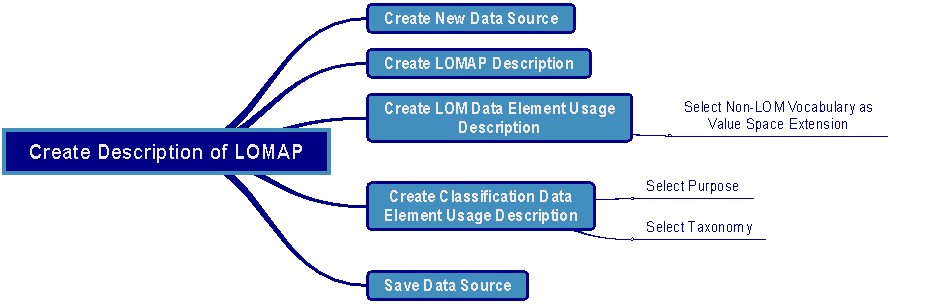
Figure 11: Create New Description of LOMAP
| Functional Area | Component | Status | Priority | Notes | |||||||
|---|---|---|---|---|---|---|---|---|---|---|---|
| FR 3.1.1 | Create New Description of LOMAP | Create/Edit Data Source | Data Creation Tool | Partly Done | High | ||||||
| FR 3.1.1.1 | Create New Data Source | Create/Edit Data Source | Data Creation Tool | Partly Done | High | ||||||
| FR 3.1.1.3 | Create LOMAP Description | Create/Edit Data Source | Data Creation Tool | Partly Done | High | ||||||
| FR 3.1.1.3 | Provide URI | Create/Edit Data Source | Data Creation Tool | Not Done | High | ||||||
| FR 3.1.1.3 | Provide literal values for relevant properties | Create/Edit Data Source | Data Creation Tool | Done | High | ||||||
| FR 3.1.1.3 | Select status | Create/Edit Data Source | Data Creation Tool | Done | High | ||||||
| FR 3.1.1.2 | Create Agency Description | Create/Edit Data Source | Data Creation Tool | Partly Done | High | Should allow publisher of LOMAP to be different from publisher of Data Source | |||||
| FR 3.1.1.2 | Add Publisher Relation (LOMAP - Agency) | Create/Edit Data Source | Data Creation Tool | Partly Done | High | Required to track provenance of LOMAPs. | |||||
| FR 3.1.1.3 | Create Text Document Description | Create/Edit Data Source | Data Creation Tool | Partly Done | Low | ||||||
| FR 3.1.1.3 | Add See Also Relation (LOMAP - Text Document) | Create/Edit Data Source | Data Creation Tool | Partly Done | Low | ||||||
| FR 3.1.1.4 | Create Binding Schema Description | Create/Edit Data Source | Data Creation Tool | Not Done | Moderate | ||||||
| FR 3.1.1.4 | Add Has Binding Schema Relation (LOMAP - Binding Schema) | Create/Edit Data Source | Data Creation Tool | Not Done | Moderate | ||||||
| FR 3.1.1.5 | Create LOM Data Element Usage Description | Create/Edit Data Source | Data Creation Tool | Partly Done | High | Should allow multiple usages of single LOM Data Element? | |||||
| FR 3.1.1.5 | Create Set of LOM Data Element Usage Descriptions (for full LOM) | Create/Edit Data Source | Data Creation Tool | Partly Done | Moderate | ||||||
| FR 3.1.1.6 | Save Data Source | Create/Edit Data Source | Data Creation Tool | Done | High | ||||||
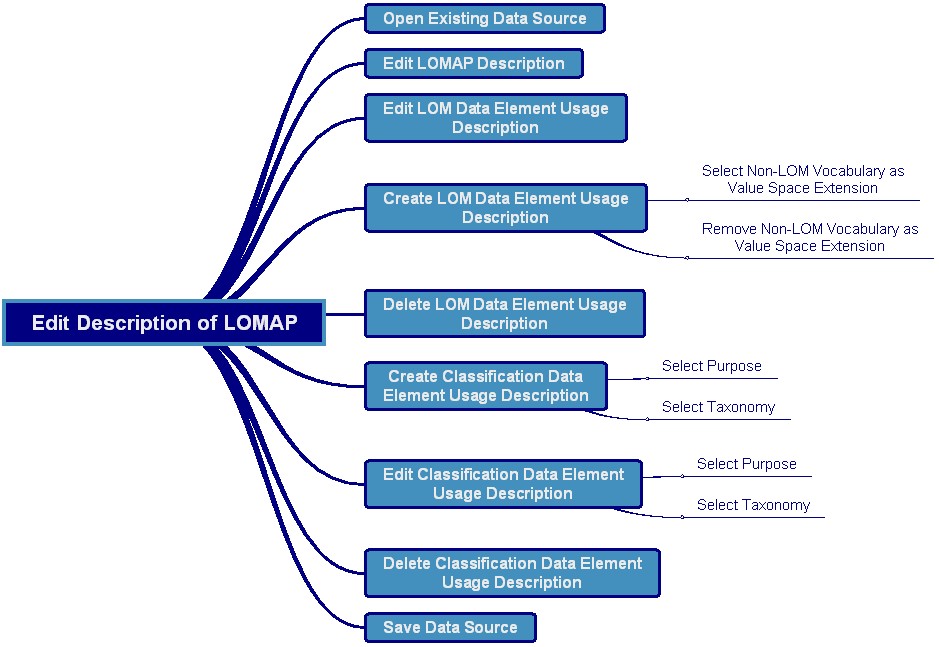
Figure 12: Edit Description of LOMAP
| Functional Area | Component | Status | Priority | Notes | |||||||
|---|---|---|---|---|---|---|---|---|---|---|---|
| FR 3.1.2 | Edit Description of LOMAP | Create/Edit Data Source | Data Creation Tool | Partly Done | High | ||||||
| FR 3.1.2.1 | Open Existing Data Source | Create/Edit Data Source | Data Creation Tool | Partly Done | High | ||||||
| FR 3.1.2.1 | Open Existing Data Source from local file | Create/Edit Data Source | Data Creation Tool | Done | High | ||||||
| FR 3.1.2.1 | Open Existing Data Source from URI | Create/Edit Data Source | Data Creation Tool | Not Done | Moderate | ||||||
| FR 3.1.2.3 | Edit LOMAP Description | Create/Edit Data Source | Data Creation Tool | Done | High | ||||||
| FR 3.1.2.3 | Edit literal values for relevant properties | Create/Edit Data Source | Data Creation Tool | Done | High | ||||||
| FR 3.1.2.3 | Edit status | Create/Edit Data Source | Data Creation Tool | Done | High | ||||||
| FR 3.1.2.3 | Edit Agency Description | Create/Edit Data Source | Data Creation Tool | Partly Done | High | Should allow publisher of LOMAP to be different from publisher of Data Source | |||||
| FR 3.1.2.3 | Add Publisher Relation (LOMAP - Agency) | Create/Edit Data Source | Data Creation Tool | Not Done | High | Required to track provenance of LOMAPs | |||||
| FR 3.1.2.2 | Remove Publisher Relation (LOMAP - Agency) | Create/Edit Data Source | Data Creation Tool | Not Done | High | Required to track provenance of LOMAPs | |||||
| FR 3.1.2.3 | Edit Text Document Description | Create/Edit Data Source | Data Creation Tool | Partly Done | Low | ||||||
| FR 3.1.2.3 | Create Text Document Description | Create/Edit Data Source | Data Creation Tool | Partly Done | Low | ||||||
| FR 3.1.2.3 | Add See Also Relation (LOMAP - Text Document) | Create/Edit Data Source | Data Creation Tool | Partly Done | Low | ||||||
| FR 3.1.2.3 | Delete Text Document Description | Create/Edit Data Source | Data Creation Tool | Not Done | Low | ||||||
| FR 3.1.2.3 | Remove See Also Relation (LOMAP - Text Document) | Create/Edit Data Source | Data Creation Tool | Not Done | Low | ||||||
| FR 3.1.2.7 | Edit LOM Data Element Usage Description | Create/Edit Data Source | Data Creation Tool | Partly Done | High | ||||||
| FR 3.1.2.8 | Delete LOM Data Element Usage Description | Create/Edit Data Source | Data Creation Tool | Partly Done | High | ||||||
| FR 3.1.2.9 | Create LOM Data Element Usage Description | Create/Edit Data Source | Data Creation Tool | Partly Done | High | ||||||
| FR 3.1.1.6 | Save Data Source | Create/Edit Data Source | Data Creation Tool | Done | High | ||||||
See FR 3.1.3
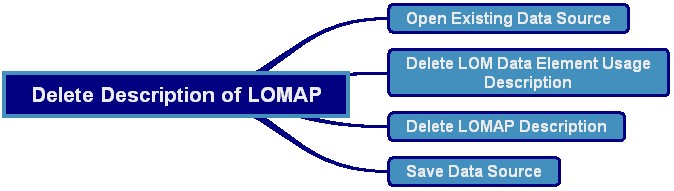
Figure 13: Delete Description of LOMAP
| Functional Area | Component | Status | Priority | Notes | |||||||
|---|---|---|---|---|---|---|---|---|---|---|---|
| FR 3.1.3 | Delete Description of LOMAP | Create/Edit Data Source | Data Creation Tool | Not Done | Moderate | ||||||
| FR 3.1.3 | Open Existing Data Source | Create/Edit Data Source | Data Creation Tool | Partly Done | High | ||||||
| FR 3.1.3 | Open Existing Data Source from local file | Create/Edit Data Source | Data Creation Tool | Done | High | ||||||
| FR 3.1.3 | Open Existing Data Source from URI | Create/Edit Data Source | Data Creation Tool | Not Done | Moderate | ||||||
| FR 3.1.3 | Delete LOM Data Element Usage Description | Create/Edit Data Source | Data Creation Tool | Not Done | Moderate | ||||||
| FR 3.1.3 | Delete LOMAP Description | Create/Edit Data Source | Data Creation Tool | Not Done | Moderate | ||||||
| FR 3.1.3 | Delete triples for this subject | Create/Edit Data Source | Data Creation Tool | Done | High | ||||||
| FR 3.1.3 | Delete Text Document Description | Create/Edit Data Source | Data Creation Tool | Partly Done | Low | ||||||
| FR 3.1.3 | Remove See Also Relation (LOMAP - Text Document) | Create/Edit Data Source | Data Creation Tool | Not Done | Low | ||||||
| FR 3.1.3 | Delete Binding Schema Description | Create/Edit Data Source | Data Creation Tool | Not Done | Low | ||||||
| FR 3.1.3 | Remove Has Binding Schema Relation (LOMAP - Binding Schema) | Create/Edit Data Source | Data Creation Tool | Not Done | Low | ||||||
| FR 3.1.3 | Save Data Source | Create/Edit Data Source | Data Creation Tool | Done | High | ||||||
See FR 3.1.4
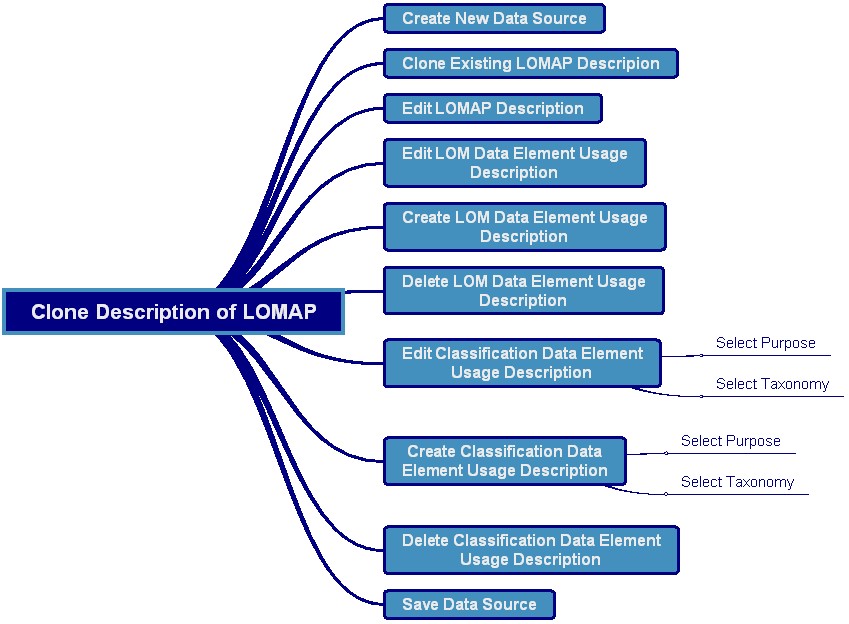
Figure 14: Clone Description of LOMAP
| Functional Area | Component | Status | Priority | Notes | |||||||
|---|---|---|---|---|---|---|---|---|---|---|---|
| FR 3.1.4 | Clone Description of LOMAP | Create/Edit Data Source | Data Creation Tool | Not Done | Low | ||||||
| FR 3.1.4.1 | Create New Data Source | Create/Edit Data Source | Data Creation Tool | Done | High | ||||||
| FR 3.1.4.2 | Clone Existing LOMAP Description | Create/Edit Data Source | Data Creation Tool | Not Done | Low | ||||||
| FR 3.1.4.2 | Select Existing LOMAP | Create/Edit Data Source | Data Creation Tool | Not Done | Low | ||||||
| FR 3.1.4.2 | Import LOMAP Description | Create/Edit Data Source | Data Creation Tool | Not Done | Low | ||||||
| FR 3.1.4.2 | Import Set of LOM Data Element Usage Descriptions | Create/Edit Data Source | Data Creation Tool | Not Done | Low | ||||||
| FR 3.1.4.4 | Edit LOMAP Description | Create/Edit Data Source | Data Creation Tool | Done | High | ||||||
| FR 3.1.4.8 | Edit LOM Data Element Usage Descriptions | Create/Edit Data Source | Data Creation Tool | Partly Done | High | ||||||
| FR 3.1.4.9 | Delete LOM Data Element Usage Description | Create/Edit Data Source | Data Creation Tool | Partly Done | High | ||||||
| FR 3.1.4.10 | Create LOM Data Element Usage Description | Create/Edit Data Source | Data Creation Tool | Partly Done | High | ||||||
| FR 3.1.4.11 | Save Data Source | Create/Edit Data Source | Data Creation Tool | Done | High | ||||||
See FR 3.1.5
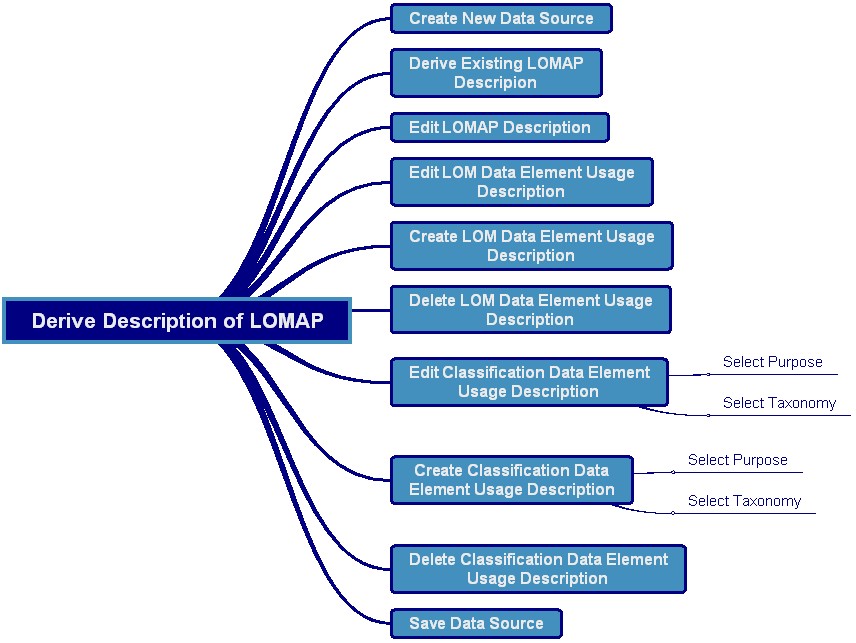
Figure 15: Create Description of Derived LOMAP
| Functional Area | Component | Status | Priority | Notes | |||||||
|---|---|---|---|---|---|---|---|---|---|---|---|
| FR 3.1.5 | Create Description of Derived LOMAP | Create/Edit Data Source | Data Creation Tool | Not Done | Low | ||||||
| FR 3.1.5.1 | Create New Data Source | Create/Edit Data Source | Data Creation Tool | Done | High | ||||||
| FR 3.1.5.2 | Derive LOMAP Description | Create/Edit Data Source | Data Creation Tool | Not Done | Low | ||||||
| FR 3.1.5.2 | Select Existing LOMAP | Create/Edit Data Source | Data Creation Tool | Not Done | Low | ||||||
| FR 3.1.5.2 | Import LOMAP Description | Create/Edit Data Source | Data Creation Tool | Not Done | Low | ||||||
| FR 3.1.5.2 | Import Set of LOM Data Element Usage Descriptions | Create/Edit Data Source | Data Creation Tool | Not Done | Low | ||||||
| FR 3.1.5.4 | Edit LOMAP Description | Create/Edit Data Source | Data Creation Tool | Done | High | ||||||
| FR 3.1.5.8 | Edit LOM Data Element Usage Descriptions | Create/Edit Data Source | Data Creation Tool | Partly Done | High | Constraints of base LOMAP to be enforced | |||||
| FR 3.1.5.9 | Delete LOM Data Element Usage Description | Create/Edit Data Source | Data Creation Tool | Partly Done | High | Constraints of base LOMAP to be enforced | |||||
| FR 3.1.5.10 | Create LOM Data Element Usage Description | Create/Edit Data Source | Data Creation Tool | Partly Done | High | Constraints of base LOMAP to be enforced | |||||
| FR 3.1.5.11 | Save Data Source | Create/Edit Data Source | Data Creation Tool | Done | High | ||||||
| Functional Area | Component | Status | Priority | Notes | |||||||
|---|---|---|---|---|---|---|---|---|---|---|---|
| FR 3.1.1.5 | Create LOM Data Element Usage Description | Create/Edit Data Source | Data Creation Tool | Partly Done | High | ||||||
| FR 3.1.1.5 | Select LOM Data Element for Use | Create/Edit Data Source | Data Creation Tool | Done | High | ||||||
| FR 3.1.1.5 | Provide literal values for relevant properties | Create/Edit Data Source | Data Creation Tool | Done | High | ||||||
| FR 3.1.1.5 | Select obligation | Create/Edit Data Source | Data Creation Tool | Done | High | ||||||
| FR 3.1.1.5 | Select status | Create/Edit Data Source | Data Creation Tool | Done | High | ||||||
| FR 3.1.1.5 | Add Is Member Of Relation (LOM Data Element Usage - LOMAP) | Create/Edit Data Source | Data Creation Tool | Done | High | ||||||
| FR 3.1.1.5 | Create Text Document Description | Create/Edit Data Source | Data Creation Tool | Partly Done | Low | ||||||
| FR 3.1.1.5 | Add See Also Relation (Property Usage - Text Document) | Create/Edit Data Source | Data Creation Tool | Partly Done | Low | ||||||
| FR 3.1.1.5 | Select Non-LOM Vocabulary as Value Space Extension | Create/Edit Data Source | Data Creation Tool | Not Done | High | Only when datatype = Vocabulary | |||||
| FR 3.1.1.5 | Search Registry for Non-LOM Vocabularies | Create/Edit Data Source Query Registry Data Store |
Data Creation Tool | Not Done | High | ||||||
| FR 3.1.1.5 | View Non-LOM Vocabulary Description in Result Set | Create/Edit Data Source | Data Creation Tool | Not Done | High | Display status of Non-LOM Vocabulary | |||||
| FR 3.1.1.5 | Select Non-LOM Vocabulary from Result Set as Value Space Extension | Create/Edit Data Source | Data Creation Tool | Done | High | ||||||
| FR 3.1.1.5 | Create Classification | Create/Edit Data Source | Data Creation Tool | Not Done | Moderate | Only for Classification data element | |||||
| FR 3.1.1.5 | Select Classification Purpose | Create/Edit Data Source | Data Creation Tool | Not Done | Moderate | ||||||
| FR 3.1.1.5 | Select Taxonomy | Create/Edit Data Source | Data Creation Tool | Not Done | Moderate | ||||||
| Functional Area | Component | Status | Priority | Notes | |||||||
|---|---|---|---|---|---|---|---|---|---|---|---|
| FR 3.1.2.7 | Edit LOM Data Element Usage Description | Create/Edit Data Source | Data Creation Tool | Partly Done | High | ||||||
| FR 3.1.2.7 | Edit literal values for relevant properties | Create/Edit Data Source | Data Creation Tool | Done | High | ||||||
| FR 3.1.2.7 | Edit obligation | Create/Edit Data Source | Data Creation Tool | Done | High | ||||||
| FR 3.1.2.7 | Edit status | Create/Edit Data Source | Data Creation Tool | Done | High | ||||||
| FR 3.1.2.7 | Edit Text Document Description | Create/Edit Data Source | Data Creation Tool | Partly Done | Low | ||||||
| FR 3.1.2.7 | Create Text Document Description | Create/Edit Data Source | Data Creation Tool | Partly Done | Low | ||||||
| FR 3.1.2.7 | Add See Also Relation (Property - Text Document) | Create/Edit Data Source | Data Creation Tool | Partly Done | Low | ||||||
| FR 3.1.2.7 | Delete Text Document Description | Create/Edit Data Source | Data Creation Tool | Not Done | Low | ||||||
| FR 3.1.2.7 | Remove See Also Relation (Property - Text Document) | Create/Edit Data Source | Data Creation Tool | Not Done | Low | ||||||
| FR 3.1.2.7 | Select Non-LOM Vocabulary as Value Space Extension | Create/Edit Data Source | Data Creation Tool | Not Done | High | ||||||
| FR 3.1.2.7 | Remove Non-LOM Vocabulary as Value Space Extension | Create/Edit Data Source | Data Creation Tool | Not Done | High | ||||||
| FR 3.1.2.7 | Edit Classification | Create/Edit Data Source | Data Creation Tool | Not Done | Moderate | Only for Classification data element | |||||
| FR 3.1.2.7 | Edit Classification Purpose | Create/Edit Data Source | Data Creation Tool | Not Done | Moderate | ||||||
| FR 3.1.2.7 | Select Taxonomy | Create/Edit Data Source | Data Creation Tool | Not Done | Moderate | ||||||
| FR 3.1.2.7 | Remove Taxonomy | Create/Edit Data Source | Data Creation Tool | Not Done | Moderate | ||||||
| Functional Area | Component | Status | Priority | Notes | |||||||
|---|---|---|---|---|---|---|---|---|---|---|---|
| FR 3.1.2.8 | Delete LOM Data Element Usage Description | Create/Edit Data Source | Data Creation Tool | Partly Done | High | ||||||
| FR 3.1.2.8 | Delete triples for this subject | Create/Edit Data Source | Data Creation Tool | Done | High | ||||||
| FR 3.1.2.8 | Delete Text Document Description | Create/Edit Data Source | Data Creation Tool | Partly Done | Low | ||||||
| FR 3.1.2.8 | Remove See Also Relation (DCAP - Text Document) | Create/Edit Data Source | Data Creation Tool | Not Done | Low | ||||||
See FR 3.2.1
| Functional Area | Component | Status | Priority | Notes | |||||||
|---|---|---|---|---|---|---|---|---|---|---|---|
| FR 3.2.1 | Create New Description of Non-LOM Vocabulary | Create/Edit Data Source | Data Creation Tool | Not Done | High | ||||||
| FR 3.2.1.1 | Create New Data Source | Create/Edit Data Source | Data Creation Tool | Done | High | ||||||
| FR 3.2.1.2 | Create Non-LOM Vocabulary Description | Create/Edit Data Source | Data Creation Tool | Not Done | High | ||||||
| FR 3.2.1.2 | Provide URI | Create/Edit Data Source | Data Creation Tool | Not Done | High | ||||||
| FR 3.2.1.2 | Provide literal values for relevant properties | Create/Edit Data Source | Data Creation Tool | Not Done | High | ||||||
| FR 3.2.1.2 | Select status | Create/Edit Data Source | Data Creation Tool | Not Done | High | ||||||
| FR 3.2.1.2 | Create Agency Description | Create/Edit Data Source | Data Creation Tool | Partly Done | High | Should allow publisher of Non-LOM Vocabulary to be different from publisher of Data Source | |||||
| FR 3.2.1.2 | Add Publisher Relation (Non-LOM Vocab - Agency) | Create/Edit Data Source | Data Creation Tool | Not Done | High | Required to track provenance of Non-LOM Vocabs. | |||||
| FR 3.2.1.3 | Create VDEX Document Description | Create/Edit Data Source | Data Creation Tool | Partly Done | Low | ||||||
| FR 3.2.1.3 | Add Has VDEX Relation (Non-LOM Vocab - VDEX Document) | Create/Edit Data Source | Data Creation Tool | Partly Done | Low | ||||||
| FR 3.2.1.3 | Create Text Document Description | Create/Edit Data Source | Data Creation Tool | Partly Done | Low | ||||||
| FR 3.2.1.3 | Add See Also Relation (Non-LOM Vocab - Text Document) | Create/Edit Data Source | Data Creation Tool | Partly Done | Low | ||||||
| FR 3.2.1.6 | Save Data Source | Create/Edit Data Source | Data Creation Tool | Done | High | ||||||
See FR 3.2.2
| Functional Area | Component | Status | Priority | Notes | |||||||
|---|---|---|---|---|---|---|---|---|---|---|---|
| FR 3.2.2 | Edit Description of Non-LOM Vocabulary | Create/Edit Data Source | Data Creation Tool | Not Done | High | ||||||
| FR 3.2.2.1 | Open Existing Data Source | Create/Edit Data Source | Data Creation Tool | Partly Done | High | ||||||
| FR 3.2.2.1 | Open Existing Data Source from local file | Create/Edit Data Source | Data Creation Tool | Done | High | ||||||
| FR 3.2.2.1 | Open Existing Data Source from URI | Create/Edit Data Source | Data Creation Tool | Not Done | Moderate | ||||||
| FR 3.2.2.1 | Edit Non-LOM Vocabulary Description | Create/Edit Data Source | Data Creation Tool | Not Done | High | ||||||
| FR 3.2.2.1 | Edit literal values for relevant properties | Create/Edit Data Source | Data Creation Tool | Not Done | High | ||||||
| FR 3.2.2.1 | Edit status | Create/Edit Data Source | Data Creation Tool | Done | High | ||||||
| FR 3.2.2.1 | Edit Agency Description | Create/Edit Data Source | Data Creation Tool | Partly Done | High | Should allow publisher of Non-LOM Vocabulary to be different from publisher of Data Source | |||||
| FR 3.2.2.1 | Add Publisher Relation (Non-LOM Vocab - Agency) | Create/Edit Data Source | Data Creation Tool | Not Done | High | Required to track provenance of Non-LOM Vocabs | |||||
| FR 3.2.2.1 | Remove Publisher Relation (Non-LOM Vocab - Agency) | Create/Edit Data Source | Data Creation Tool | Not Done | High | Required to track provenance of Non-LOM Vocabs | |||||
| FR 3.2.2.1 | Edit VDEX Document Description | Create/Edit Data Source | Data Creation Tool | Partly Done | Low | ||||||
| FR 3.2.2.1 | Create VDEX Document Description | Create/Edit Data Source | Data Creation Tool | Partly Done | Low | ||||||
| FR 3.2.2.1 | Add See Also Relation (Non-LOM Vocab - VDEX Document) | Create/Edit Data Source | Data Creation Tool | Partly Done | Low | ||||||
| FR 3.2.2.1 | Delete VDEX Document Description | Create/Edit Data Source | Data Creation Tool | Not Done | Low | ||||||
| FR 3.2.2.1 | Remove See Also Relation (Non-LOM Vocab - VDEX Document) | Create/Edit Data Source | Data Creation Tool | Not Done | Low | ||||||
| FR 3.2.2.1 | Edit Text Document Description | Create/Edit Data Source | Data Creation Tool | Partly Done | Low | ||||||
| FR 3.2.2.1 | Create Text Document Description | Create/Edit Data Source | Data Creation Tool | Partly Done | Low | ||||||
| FR 3.2.2.1 | Add See Also Relation (Non-LOM Vocab - Text Document) | Create/Edit Data Source | Data Creation Tool | Partly Done | Low | ||||||
| FR 3.2.2.1 | Delete Text Document Description | Create/Edit Data Source | Data Creation Tool | Not Done | Low | ||||||
| FR 3.2.2.1 | Remove See Also Relation (Non-LOM Vocab - Text Document) | Create/Edit Data Source | Data Creation Tool | Not Done | Low | ||||||
| FR 3.2.1.6 | Save Data Source | Create/Edit Data Source | Data Creation Tool | Done | High | ||||||
See FR 3.2.3
| Functional Area | Component | Status | Priority | Notes | |||||||
|---|---|---|---|---|---|---|---|---|---|---|---|
| FR 3.2.3 | Delete Description of Non-LOM Vocabulary | Create/Edit Data Source | Data Creation Tool | Not Done | High | ||||||
| FR 3.2.3 | Open Existing Data Source | Create/Edit Data Source | Data Creation Tool | Partly Done | High | ||||||
| FR 3.2.3 | Open Existing Data Source from local file | Create/Edit Data Source | Data Creation Tool | Done | High | ||||||
| FR 3.2.3 | Open Existing Data Source from URI | Create/Edit Data Source | Data Creation Tool | Not Done | Moderate | ||||||
| FR 3.2.3 | Delete Non-LOM Vocabulary Description | Create/Edit Data Source | Data Creation Tool | Not Done | High | ||||||
| FR 3.2.3 | Delete triples for this subject | Create/Edit Data Source | Data Creation Tool | Done | High | ||||||
| FR 3.2.3 | Delete VDEX Document Description | Create/Edit Data Source | Data Creation Tool | Partly Done | Low | ||||||
| FR 3.2.3 | Remove Has VDEX Relation (Non-LOM Vocab - VDEX Document) | Create/Edit Data Source | Data Creation Tool | Not Done | Low | ||||||
| FR 3.2.3 | Delete Text Document Description | Create/Edit Data Source | Data Creation Tool | Partly Done | Low | ||||||
| FR 3.2.3 | Remove See Also Relation (Non-LOM Vocab - Text Document) | Create/Edit Data Source | Data Creation Tool | Not Done | Low | ||||||
| FR 3.2.3 | Save Data Source | Create/Edit Data Source | Data Creation Tool | Done | High | ||||||
See FR 3.2
| Functional Area | Component | Status | Priority | Notes | |||||||
|---|---|---|---|---|---|---|---|---|---|---|---|
| FR 3.2.1 | Create Description of VDEX Document | Create/Edit Data Source | Data Creation Tool | Partly Done | Low | ||||||
| FR 3.2.1 | Provide URI | Create/Edit Data Source | Data Creation Tool | Partly Done | Low | ||||||
| FR 3.2.1 | Provide literal values for relevant properties | Create/Edit Data Source | Data Creation Tool | Partly Done | Low | ||||||
| Functional Area | Component | Status | Priority | Notes | |||||||
|---|---|---|---|---|---|---|---|---|---|---|---|
| FR 3.2.2 | Edit Description of VDEX Document | Create/Edit Data Source | Data Creation Tool | Partly Done | Low | ||||||
| FR 3.2.2 | Edit literal values for relevant properties | Create/Edit Data Source | Data Creation Tool | Partly Done | Low | ||||||
| Functional Area | Component | Status | Priority | Notes | |||||||
|---|---|---|---|---|---|---|---|---|---|---|---|
| FR 2.1.1.2, 2.2.1.2, 2.2.4.3, 2.4.1.1 | Create Agency Description | Create/Edit Data Source | Data Creation Tool | Partly Done | High | ||||||
| FR 2.1.1.2, 2.2.1.2, 2.2.4.3, 2.4.1.1 | Provide URI | Create/Edit Data Source | Data Creation Tool | Done | High | ||||||
| FR 2.1.1.2, 2.2.1.2, 2.2.4.3, 2.4.1.1 | Provide literal values for relevant properties | Create/Edit Data Source | Data Creation Tool | Done | High | ||||||
| FR 2.1.1.2, 2.2.1.2, 2.2.4.3, 2.4.1.1 | Create Text Document Description | Create/Edit Data Source | Data Creation Tool | Partly Done | Low | ||||||
| FR 2.1.1.2, 2.2.1.2, 2.2.4.3, 2.4.1.1 | Add See Also Relation (Agency - Text Document) | Create/Edit Data Source | Data Creation Tool | Partly Done | Low | ||||||
| Functional Area | Component | Status | Priority | Notes | |||||||
|---|---|---|---|---|---|---|---|---|---|---|---|
| FR 2.1.2.2, 2.2.2.2, 2.2.4.4, 2.4.2.1 | Edit Agency Description | Create/Edit Data Source | Data Creation Tool | Partly Done | High | ||||||
| FR 2.1.2.2, 2.2.2.2, 2.2.4.4, 2.4.2.1 | Edit literal values for relevant properties | Create/Edit Data Source | Data Creation Tool | Done | High | ||||||
| FR 2.1.2.2, 2.2.2.2, 2.2.4.4, 2.4.2.1 | Edit Text Document Description | Create/Edit Data Source | Data Creation Tool | Partly Done | Low | ||||||
| FR 2.1.2.2, 2.2.2.2, 2.2.4.4, 2.4.2.1 | Add See Also Relation (Agency - Text Document) | Create/Edit Data Source | Data Creation Tool | Partly Done | Low | ||||||
| FR 2.1.2.2, 2.2.2.2, 2.2.4.4, 2.4.2.1 | Remove See Also Relation (Agency - Text Document) | Create/Edit Data Source | Data Creation Tool | Not Done | Low | ||||||
See FR 2.1
| Functional Area | Component | Status | Priority | Notes | |||||||
|---|---|---|---|---|---|---|---|---|---|---|---|
| FR 2.1.1.2, 2.1.1.3, 2.1.1.4, 2.1.1.5, 2.2.1.2, 2.2.1.3, 2.2.1.4, 2.2.1.5, 2.4.1.1 | Create Text Document Description | Create/Edit Data Source | Data Creation Tool | Partly Done | Low | ||||||
| FR 2.1.1.2, 2.1.1.3, 2.1.1.4, 2.1.1.5, 2.2.1.2, 2.2.1.3, 2.2.1.4, 2.2.1.5, 2.4.1.1 | Provide URI | Create/Edit Data Source | Data Creation Tool | Partly Done | Low | ||||||
| FR 2.1.1.2, 2.1.1.3, 2.1.1.4, 2.1.1.5, 2.2.1.2, 2.2.1.3, 2.2.1.4, 2.2.1.5, 2.4.1.1 | Provide literal values for relevant properties | Create/Edit Data Source | Data Creation Tool | Partly Done | Low | ||||||
| Functional Area | Component | Status | Priority | Notes | |||||||
|---|---|---|---|---|---|---|---|---|---|---|---|
| FR 2.1.2.2, 2.1.2.3, 2.1.2.4, 2.1.2.5, 2.2.2.2, 2.2.2.3, 2.2.2.4, 2.2.2.7, 2.4.2.1 | Edit Text Document Description | Create/Edit Data Source | Data Creation Tool | Partly Done | Low | ||||||
| FR 2.1.2.2, 2.1.2.3, 2.1.2.4, 2.1.2.5, 2.2.2.2, 2.2.2.3, 2.2.2.4, 2.2.2.7, 2.4.2.1 | Edit literal values for relevant properties | Create/Edit Data Source | Data Creation Tool | Partly Done | Low | ||||||
| Functional Area | Component | Status | Priority | Notes | |||||||
|---|---|---|---|---|---|---|---|---|---|---|---|
| FR 2.1.2.2, 2.1.2.3, 2.1.2.4, 2.1.2.5, 2.2.2.2, 2.2.2.3, 2.2.2.4, 2.2.2.7, 2.4.2.1 | Delete Text Document Description | Create/Edit Data Source | Data Creation Tool | Partly Done | Low | ||||||
| FR 3.2.3 | Delete triples for this subject | Create/Edit Data Source | Data Creation Tool | Partly Done | Low | ||||||
See FR 2.1
| Functional Area | Component | Status | Priority | Notes | |||||||
|---|---|---|---|---|---|---|---|---|---|---|---|
| FR 2.2.1.4 | Create Binding Schema Description | Create/Edit Data Source | Data Creation Tool | Not Done | High | ||||||
| FR 2.2.1.4 | Provide URI | Create/Edit Data Source | Data Creation Tool | Partly Done | High | ||||||
| FR 2.2.1.4 | Provide literal values for relevant properties | Create/Edit Data Source | Data Creation Tool | Partly Done | High | ||||||
| FR 2.2.1.3 | Select type | Create/Edit Data Source | Data Creation Tool | Not Done | High | ||||||
| FR 2.2.1.3 | Select status | Create/Edit Data Source | Data Creation Tool | Not Done | High | ||||||
| FR 2.2.1.2 | Create Agency Description | Create/Edit Data Source | Data Creation Tool | Partly Done | High | Should allow publisher of Binding Schema to be different from publisher of DCAP or LOMAP | |||||
| FR | Add Publisher Relation (Binding Schema - Agency) | Create/Edit Data Source | Data Creation Tool | Not Done | High | Required to track provenance of Binding Schemas | |||||
| FR 2.2.1.2 | Create Text Document Description | Create/Edit Data Source | Data Creation Tool | Partly Done | Low | ||||||
| FR 2.1.1.2 | Add See Also Relation (Binding Schema - Text Document) | Create/Edit Data Source | Data Creation Tool | Partly Done | Low | ||||||
| Functional Area | Component | Status | Priority | Notes | |||||||
|---|---|---|---|---|---|---|---|---|---|---|---|
| FR 2.1.1.2 | Edit Binding Schema Description | Create/Edit Data Source | Data Creation Tool | Not Done | High | ||||||
| FR 2.1.1.2 | Edit literal values for relevant properties | Create/Edit Data Source | Data Creation Tool | Not Done | High | ||||||
| FR 2.1.1.2 | Edit Agency Description | Create/Edit Data Source | Data Creation Tool | Partly Done | High | Should allow publisher of Binding Schema to be different from publisher of Data Source | |||||
| FR 2.1.1.2 | Add Publisher Relation (Binding Schema - Agency) | Create/Edit Data Source | Data Creation Tool | Not Done | High | Required to track provenance of Binding Schemas | |||||
| FR 3.2.2.1 | Remove Publisher Relation (Binding Schema - Agency) | Create/Edit Data Source | Data Creation Tool | Not Done | High | Required to track provenance of Binding Schemas | |||||
| FR 3.2.2.1 | Edit Text Document Description | Create/Edit Data Source | Data Creation Tool | Partly Done | Low | ||||||
| FR 3.2.2.1 | Create Text Document Description | Create/Edit Data Source | Data Creation Tool | Partly Done | Low | ||||||
| FR 3.2.2.1 | Add See Also Relation (Binding Schema - Text Document) | Create/Edit Data Source | Data Creation Tool | Partly Done | Low | ||||||
| FR 3.2.2.1 | Delete Text Document Description | Create/Edit Data Source | Data Creation Tool | Not Done | Low | ||||||
| FR 3.2.2.1 | Remove See Also Relation (Binding Schema - Text Document) | Create/Edit Data Source | Data Creation Tool | Not Done | Low | ||||||
| Functional Area | Component | Status | Priority | Notes | |||||||
|---|---|---|---|---|---|---|---|---|---|---|---|
| FR 2.1.1.2 | Delete Binding Schema Description | Create/Edit Data Source | Data Creation Tool | Not Done | High | ||||||
| FR 2.1.1.2 | Remove Publisher Relation (Binding Schema - Agency) | Create/Edit Data Source | Data Creation Tool | Not Done | High | Required to track provenance of Binding Schemas | |||||
| FR 2.1.1.2 | Delete Text Document Description | Create/Edit Data Source | Data Creation Tool | Not Done | Low | ||||||
| FR 2.1.1.2 | Remove See Also Relation (Binding Schema - Text Document) | Create/Edit Data Source | Data Creation Tool | Not Done | Low | ||||||
See FR 2.1
| Functional Area | Component | Status | Priority | Notes | |||||||
|---|---|---|---|---|---|---|---|---|---|---|---|
| FR 2.5.1 | Load Data Source to Registry Data Server | Load/Withdraw Data Source | Data Creation Tool??/ Data Source Manager?? |
Partly Done | High | ||||||
| FR 2.4.2 | Authenticate | Load/Withdraw Data Source | Data Creation Tool??/ Data Source Manager?? |
Not Done | Moderate | ||||||
| FR 2.4.1 | Create Data Source Description | Load/Withdraw Data Source | Data Creation Tool??/ Data Source Manager?? |
Not Done | Moderate | File-Properties in Data Creation Tool? Or separate mechanism? Required to manage Data Sources | |||||
| FR 2.4.1.2 | Provide URI | Load/Withdraw Data Source | Data Creation Tool??/ Data Source Manager?? |
Not Done | High | ||||||
| FR 2.4.1.2 | Provide literal values for relevant properties | Load/Withdraw Data Source | Data Creation Tool??/ Data Source Manager?? |
Not Done | High | ||||||
| FR 2.4.1.1 | Create Agency Description | Load/Withdraw Data Source | Data Creation Tool??/ Data Source Manager?? |
Partly Done | High | Should allow publisher of Data Source to be different from publisher of Metadata Vocabulary, DCAP or LOMAP | |||||
| FR 2.4.1.1 | Add Publisher Relation (Data Source - Agency) | Load/Withdraw Data Source | Data Creation Tool??/ Data Source Manager?? |
Not Done | High | Required to track provenance of Data Sources | |||||
| FR 2.5.1 | Store copy of Data Source | Load/Withdraw Data Source | Registry Data Server | Partly Done | High | ||||||
| FR 2.5.1 | Add new triples to Registry Data Server store (associated with this Data Source) | Load/Withdraw Data Source | Registry Data Server | Partly Done | High | Associate triple with Data Source | |||||
| FR 2.5.1 | Remove deleted triples from Registry Data Server store (unless present from other Data Source) | Load/Withdraw Data Source | Registry Data Server | Partly Done | High | ||||||
| Functional Area | Component | Status | Priority | Notes | |||||||
|---|---|---|---|---|---|---|---|---|---|---|---|
| FR 2.5.1 | Re-load Data Source to Registry Data Server | Load/Withdraw Data Source | Data Creation Tool??/ Data Source Manager?? |
Partly Done | High | ||||||
| FR 2.4.2 | Authenticate | Load/Withdraw Data Source | Data Creation Tool??/ Data Source Manager?? |
Not Done | Moderate | ||||||
| FR 2.4.2 | Edit Data Source Description | Load/Withdraw Data Source | Data Creation Tool??/ Data Source Manager?? |
Not Done | Moderate | File-Properties in Data Creation Tool? Or separate mechanism? Required to manage Data Sources | |||||
| FR 2.4.2.2 | Edit literal values for relevant properties | Load/Withdraw Data Source | Data Creation Tool??/ Data Source Manager?? |
Not Done | High | ||||||
| FR 2.4.2.1 | Edit Agency Description | Load/Withdraw Data Source | Data Creation Tool??/ Data Source Manager?? |
Partly Done | High | Should allow publisher of Data Source to be different from publisher of Metadata Vocabulary | |||||
| FR 2.4.2.1 | Add Publisher Relation (Data Source - Agency) | Load/Withdraw Data Source | Data Creation Tool??/ Data Source Manager?? |
Partly Done | High | Required to track provenance of Data Sources | |||||
| FR 2.4.2.1 | Remove Publisher Relation (Data Source - Agency) | Load/Withdraw Data Source | Data Creation Tool??/ Data Source Manager?? |
Not Done | High | Required to track provenance of Data Sources | |||||
| FR 2.5.1 | Store copy of Data Source | Load/Withdraw Data Source | Registry Data Server | Partly Done | High | ||||||
| FR 2.5.1 | Remove deleted triples from Registry Data Server store (unless present from other Data Source) | Load/Withdraw Data Source | Registry Data Server | Partly Done | High | ||||||
| FR 2.5.1 | Add new triples to Registry Data Server store (associated with this Data Source) | Load/Withdraw Data Source | Registry Data Server | Partly Done | High | Associate triple with Data Source | |||||
| Functional Area | Component | Status | Priority | Notes | |||||||
|---|---|---|---|---|---|---|---|---|---|---|---|
| FR 2.5.2 | Withdraw Data Source from Registry Data Server | Load/Withdraw Data Source | Data Creation Tool??/ Data Source Manager?? |
Partly Done | Moderate | ||||||
| FR 2.4.2 | Authenticate | Load/Withdraw Data Source | Data Creation Tool??/ Data Source Manager?? |
Not Done | Moderate | ||||||
| FR 2.5.2 | Remove deleted triples from Registry Data Server store (unless present from other Data Source) | Load/Withdraw Data Source | Registry Data Server | Partly Done | Moderate | ||||||
Considered from the point of view of user browse/search/navigation, the data held by the IEMSR Registry Server covers two different classes of resources:
Primary Resources, whose descriptions are the objects of user search/browse actions. i.e. for each of these classes, the user should be able to browse lists of instances and search for instances. In the suggested layout for the IEMSR Web site, each of these classes corresponds to a "tab" (or a "sub-tab" within a higher-level tab that groups some of the classes together). Primary resources are:
Secondary Resources, whose descriptions are presented only in the context of a description of a primary resource to which they are related. In the suggested layout for the IEMSR Web site, these classes do not have a corresponding "tab". Secondary resources are:
Note: Binding Schemas are a secondary resource and it is not a requirement that they are the objects of user search/browse actions. A description of a Binding Schema appears in the context of the description of a DCAP or LOMAP.
| Functional Area | Component | Status | Priority | Notes | |||||||
|---|---|---|---|---|---|---|---|---|---|---|---|
| FR 2.6.3 | Browse Metadata Vocabulary Descriptions | Accept User Query/ Present Result Set |
User Web Site/ Registry Data Server |
Partly Done | High | ||||||
| FR 2.6.3 | Browse List Ordered by Title/Version | Accept User Query/ Present Result Set |
User Web Site/ Registry Data Server |
Partly Done | High | Sorting? Split list ("More...")? | |||||
| FR 2.6.3 | Browse List Ordered by Namespace Prefix | Accept User Query/ Present Result Set |
User Web Site/ Registry Data Server |
Not Done | Moderate | Sorting? Split list ("More...")? | |||||
| FR 2.6.3 | Browse List Grouped by Status | Accept User Query/ Present Result Set |
User Web Site/ Registry Data Server |
Not Done | Moderate | Sorting? Split list ("More...")? | |||||
| Functional Area | Component | Status | Priority | Notes | |||||||
|---|---|---|---|---|---|---|---|---|---|---|---|
| FR 2.8.3 Powerpoint |
Search Metadata Vocabulary Descriptions | Accept User Query/ Present Result Set |
User Web Site/ Registry Data Server |
Not Done | High | Generates no results? | |||||
| Functional Area | Component | Status | Priority | Notes | |||||||
|---|---|---|---|---|---|---|---|---|---|---|---|
| FR 2.8.3 Powerpoint |
View Metadata Vocabulary Description Detail | Accept User Query/ Present Result Set |
User Web Site/ Registry Data Server |
Partly Done | High | ||||||
| FR 2.8.3 | View Metadata Vocabulary Description | Accept User Query/ Present Result Set |
User Web Site/ Registry Data Server |
Partly Done | High | Tidy up layout/stylesheet. N.B. Include related Text Document descriptions. | |||||
| FR 2.8.3 | List Class Descriptions | Accept User Query/ Present Result Set |
User Web Site/ Registry Data Server |
Partly Done | High | Tidy up layout/stylesheet. Sorting? QNames? Classes not hyperlinked. | |||||
| FR 2.8.3 | List Property Descriptions | Accept User Query/ Present Result Set |
User Web Site/ Registry Data Server |
Partly Done | High | Tidy up layout/stylesheet. Sorting? QNames? | |||||
| Functional Area | Component | Status | Priority | Notes | |||||||
|---|---|---|---|---|---|---|---|---|---|---|---|
| FR 2.6.4 | Browse Property Descriptions | Accept User Query/ Present Result Set |
User Web Site/ Registry Data Server |
Not Done | High | ||||||
| FR 2.6.4 | Browse List Ordered by Label/Metadata Vocabulary Title | Accept User Query/ Present Result Set |
User Web Site/ Registry Data Server |
Not Done | High | Split list ("More...")? | |||||
| FR 2.6.4 | Browse List Ordered by QName | Accept User Query/ Present Result Set |
User Web Site/ Registry Data Server |
Not Done | High | Split list ("More...")? | |||||
| Functional Area | Component | Status | Priority | Notes | |||||||
|---|---|---|---|---|---|---|---|---|---|---|---|
| FR 2.8.4 Powerpoint |
Search Property Descriptions | Accept User Query/ Present Result Set |
User Web Site/ Registry Data Server |
Not Done | High | Generates no results? | |||||
| Functional Area | Component | Status | Priority | Notes | |||||||
|---|---|---|---|---|---|---|---|---|---|---|---|
| FR 2.8.4 Powerpoint |
View Property Description Detail | Accept User Query/ Present Result Set |
User Web Site/ Registry Data Server |
Not Done | High | ||||||
| FR 2.8.4 | View Property Description | Accept User Query/ Present Result Set |
User Web Site/ Registry Data Server |
Not Done | High | N.B. Include related Text Document descriptions. | |||||
| FR 2.8.4 | List DCAP/Property Usage Descriptions | Accept User Query/ Present Result Set |
User Web Site/ Registry Data Server |
Not Done | High | ||||||
| FR 2.8.4 | List Vocabulary Encoding Scheme Descriptions | Accept User Query/ Present Result Set |
User Web Site/ Registry Data Server |
Not Done | High | ||||||
| Functional Area | Component | Status | Priority | Notes | |||||||
|---|---|---|---|---|---|---|---|---|---|---|---|
| FR 2.6.5 | Browse Class Descriptions | Accept User Query/ Present Result Set |
User Web Site/ Registry Data Server |
Not Done | High | ||||||
| FR 2.6.5 | Browse List Ordered by Label/Metadata Vocabulary Title | Accept User Query/ Present Result Set |
User Web Site/ Registry Data Server |
Not Done | High | Split list ("More...")? | |||||
| FR 2.6.5 | Browse List Ordered by QName | Accept User Query/ Present Result Set |
User Web Site/ Registry Data Server |
Not Done | High | Split list ("More...")? | |||||
| Functional Area | Component | Status | Priority | Notes | |||||||
|---|---|---|---|---|---|---|---|---|---|---|---|
| FR 2.8.5 Powerpoint |
Search Class Descriptions | Accept User Query/ Present Result Set |
User Web Site/ Registry Data Server |
Not Done | High | Generates no results? | |||||
| Functional Area | Component | Status | Priority | Notes | |||||||
|---|---|---|---|---|---|---|---|---|---|---|---|
| FR 2.8.5 Powerpoint |
View Class Description Detail | Accept User Query/ Present Result Set |
User Web Site/ Registry Data Server |
Not Done | High | ||||||
| FR 2.8.5 | View Class Description | Accept User Query/ Present Result Set |
User Web Site/ Registry Data Server |
Not Done | High | N.B. Include related Text Document descriptions. | |||||
| FR 2.8.4 | List DCAP Descriptions (Subject Type) | Accept User Query/ Present Result Set |
User Web Site/ Registry Data Server |
Not Done | High | ||||||
| FR 2.8.4 | List DCAP/Property Usage Descriptions (Vocabulary Encoding Scheme) | Accept User Query/ Present Result Set |
User Web Site/ Registry Data Server |
Not Done | High | ||||||
Note: There is no separate class of Vocabulary Encoding Scheme in the data model: a Vocabulary Encoding Scheme is a Class (rdfs:Class) that is referenced as the object of triple using the iemsr:encodingScheme property.
| Functional Area | Component | Status | Priority | Notes | |||||||
|---|---|---|---|---|---|---|---|---|---|---|---|
| FR 2.6.5 | Browse Vocabulary Encoding Scheme Descriptions | Accept User Query/ Present Result Set |
User Web Site/ Registry Data Server |
Not Done | High | ||||||
| FR 2.6.5 | Browse List Ordered by Label/Metadata Vocabulary Title | Accept User Query/ Present Result Set |
User Web Site/ Registry Data Server |
Not Done | High | Split list ("More...")? | |||||
| FR 2.6.5 | Browse List Ordered by QName | Accept User Query/ Present Result Set |
User Web Site/ Registry Data Server |
Not Done | High | Split list ("More...")? | |||||
| Functional Area | Component | Status | Priority | Notes | |||||||
|---|---|---|---|---|---|---|---|---|---|---|---|
| FR 2.8.5 Powerpoint |
Search Vocabulary Encoding Scheme Descriptions | Accept User Query/ Present Result Set |
User Web Site/ Registry Data Server |
Not Done | High | Generates no results? | |||||
| Functional Area | Component | Status | Priority | Notes | |||||||
|---|---|---|---|---|---|---|---|---|---|---|---|
| FR 2.8.5 Powerpoint |
View Vocabulary Encoding Scheme Description Detail | Accept User Query/ Present Result Set |
User Web Site/ Registry Data Server |
Not Done | High | ||||||
| FR 2.8.5 | View Vocabulary Encoding Scheme Description | Accept User Query/ Present Result Set |
User Web Site/ Registry Data Server |
Not Done | High | N.B. Include related Text Document descriptions. | |||||
| FR 2.8.4 | List DCAP/Property Usage Descriptions | Accept User Query/ Present Result Set |
User Web Site/ Registry Data Server |
Not Done | High | ||||||
| Functional Area | Component | Status | Priority | Notes | |||||||
|---|---|---|---|---|---|---|---|---|---|---|---|
| FR 2.6.8 | Browse DCAP Descriptions | Accept User Query/ Present Result Set |
User Web Site/ Registry Data Server |
Partly Done | High | ||||||
| FR 2.6.8 | Browse List Ordered by Title/Version | Accept User Query/ Present Result Set |
User Web Site/ Registry Data Server |
Partly Done | High | Sorting? Split list ("More...")? | |||||
| FR 2.6.8 | Browse List Grouped by Status | Accept User Query/ Present Result Set |
User Web Site/ Registry Data Server |
Not Done | Moderate | Sorting? Split list ("More...")? | |||||
| Functional Area | Component | Status | Priority | Notes | |||||||
|---|---|---|---|---|---|---|---|---|---|---|---|
| FR 2.7 Powerpoint |
Search DCAP Descriptions | Accept User Query/ Present Result Set |
User Web Site/ Registry Data Server |
Done | High | ||||||
| Functional Area | Component | Status | Priority | Notes | |||||||
|---|---|---|---|---|---|---|---|---|---|---|---|
| FR 2.8.8 Powerpoint |
View DCAP Description Detail | Accept User Query/ Present Result Set |
User Web Site/ Registry Data Server |
Partly Done | High | ||||||
| FR 2.8.8 | View DCAP Description | Accept User Query/ Present Result Set |
User Web Site/ Registry Data Server |
Partly Done | High | Tidy up layout/stylesheet. N.B. Include related Text Document descriptions, Binding Schema descriptions. | |||||
| FR 2.8.8 | List Property Usage Descriptions | Accept User Query/ Present Result Set |
User Web Site/ Registry Data Server |
Partly Done | High | Tidy up layout/stylesheet. Sorting? Class not hyperlinked. | |||||
| Functional Area | Component | Status | Priority | Notes | |||||||
|---|---|---|---|---|---|---|---|---|---|---|---|
| FR 3.6.6 | Browse LOMAP Descriptions | Accept User Query/ Present Result Set |
User Web Site/ Registry Data Server |
Partly Done | High | ||||||
| FR 3.6.6 | Browse List Ordered by Title/Version | Accept User Query/ Present Result Set |
User Web Site/ Registry Data Server |
Partly Done | High | Sorting? Split list ("More...")? | |||||
| FR 3.6.6 | Browse List Grouped by Status | Accept User Query/ Present Result Set |
User Web Site/ Registry Data Server |
Not Done | Moderate | Sorting? Split list ("More...")? | |||||
| Functional Area | Component | Status | Priority | Notes | |||||||
|---|---|---|---|---|---|---|---|---|---|---|---|
| FR 3.7 Powerpoint |
Search LOMAP Descriptions | Accept User Query/ Present Result Set |
User Web Site/ Registry Data Server |
Not Done | High | Generates no results? | |||||
| Functional Area | Component | Status | Priority | Notes | |||||||
|---|---|---|---|---|---|---|---|---|---|---|---|
| FR 3.8.7 Powerpoint |
View LOMAP Description Detail | Accept User Query/ Present Result Set |
User Web Site/ Registry Data Server |
Partly Done | High | Tidy up layout/stylesheet. | |||||
| FR 3.8.7 Powerpoint |
View LOMAP Description | Accept User Query/ Present Result Set |
User Web Site/ Registry Data Server |
Partly Done | High | Tidy up layout/stylesheet. N.B. Include related Text Document descriptions, Binding Schema descriptions. | |||||
| FR 3.8.7 Powerpoint |
List LOM Data Element Usage Descriptions | Accept User Query/ Present Result Set |
User Web Site/ Registry Data Server |
Partly Done | High | Tidy up layout/stylesheet. Sorting (e.g. 5.10 appears before 5.2 etc). Parent element info displayed but unnecessary. LOM Vocabulary/Non-LOM Vocabulary not displayed. Use indentation to present tree-like view. | |||||
| FR 3.8.7 Powerpoint |
List LOM Classification Data Element Usage Descriptions | Accept User Query/ Present Result Set |
User Web Site/ Registry Data Server |
Not Done | Moderate | ||||||
| Functional Area | Component | Status | Priority | Notes | |||||||
|---|---|---|---|---|---|---|---|---|---|---|---|
| FR 3.6.6 | Browse LOM Data Element Descriptions | Accept User Query/ Present Result Set |
User Web Site/ Registry Data Server |
Not Done | High | ||||||
| Functional Area | Component | Status | Priority | Notes | |||||||
|---|---|---|---|---|---|---|---|---|---|---|---|
| FR 3.7 Powerpoint |
Search LOM Data Element Descriptions | Accept User Query/ Present Result Set |
User Web Site/ Registry Data Server |
Not Done | High | Generates no results? | |||||
| Functional Area | Component | Status | Priority | Notes | |||||||
|---|---|---|---|---|---|---|---|---|---|---|---|
| FR 3.8.7 Powerpoint |
View LOM Data Element Description Detail | Accept User Query/ Present Result Set |
User Web Site/ Registry Data Server |
Partly Done | High | Incomplete. Tidy up layout/stylesheet. | |||||
| FR 3.8.7 Powerpoint |
View LOM Data Element Description | Accept User Query/ Present Result Set |
User Web Site/ Registry Data Server |
Partly Done | High | Incomplete. Tidy up layout/stylesheet. Show context of LOM Data Element in LOM tree. | |||||
| FR 3.8.7 Powerpoint |
List LOMAP Descriptions | Accept User Query/ Present Result Set |
User Web Site/ Registry Data Server |
Partly Done | High | Tidy up layout/stylesheet. | |||||
| FR 3.8.7 Powerpoint |
List Non-LOM Vocabulary Descriptions | Accept User Query/ Present Result Set |
User Web Site/ Registry Data Server |
Not Done | High | Tidy up layout/stylesheet. | |||||
| Functional Area | Component | Status | Priority | Notes | |||||||
|---|---|---|---|---|---|---|---|---|---|---|---|
| FR 3.6.6 | Browse LOM Vocabulary Descriptions | Accept User Query/ Present Result Set |
User Web Site/ Registry Data Server |
Done | High | ||||||
| Functional Area | Component | Status | Priority | Notes | |||||||
|---|---|---|---|---|---|---|---|---|---|---|---|
| FR 2.1.1.2 | Search LOM Vocabulary Descriptions | Accept User Query/ Present Result Set |
User Web Site/ Registry Data Server |
Not Done | High | ||||||
| Functional Area | Component | Status | Priority | Notes | |||||||
|---|---|---|---|---|---|---|---|---|---|---|---|
| FR 3.6.6 | Browse Non-LOM Vocabulary Descriptions | Accept User Query/ Present Result Set |
User Web Site/ Registry Data Server |
Done | High | ||||||
| Functional Area | Component | Status | Priority | Notes | |||||||
|---|---|---|---|---|---|---|---|---|---|---|---|
| FR 2.1.1.2 | Search Non-LOM Vocabulary Descriptions | Accept User Query/ Present Result Set |
User Web Site/ Registry Data Server |
Not Done | High | ||||||
| Functional Area | Component | Status | Priority | Notes | |||||||
|---|---|---|---|---|---|---|---|---|---|---|---|
| FR 2.1.1.2 | View Non-LOM Vocabulary Description Detail | Accept User Query/ Present Result Set |
User Web Site/ Registry Data Server |
Done | High | ||||||
| View Non-LOM Vocabulary Description | Accept User Query/ Present Result Set |
User Web Site/ Registry Data Server |
Partly Done | High | N.B. Include related Text Document, VDEX Document descriptions | ||||||
| List Non-LOM Vocabulary Values | Accept User Query/ Present Result Set |
User Web Site/ Registry Data Server |
Done | High | Incomplete. Tidy up layout/stylesheet. | ||||||
| List LOMAP/LOM Data Element Usage Descriptions | Accept User Query/ Present Result Set |
User Web Site/ Registry Data Server |
Not Done | High | Tidy up layout/stylesheet. | ||||||
| Functional Area | Component | Status | Priority | Notes | |||||||
|---|---|---|---|---|---|---|---|---|---|---|---|
| FR 2.6.2 3.6.2 |
Browse Agency Descriptions | Accept User Query/ Present Result Set |
User Web Site/ Registry Data Server |
Done | High | ||||||
| Functional Area | Component | Status | Priority | Notes | |||||||
|---|---|---|---|---|---|---|---|---|---|---|---|
| FR 2.1.1.2 | Search Agency Descriptions | Accept User Query/ Present Result Set |
User Web Site/ Registry Data Server |
Done | High | ||||||
| Functional Area | Component | Status | Priority | Notes | |||||||
|---|---|---|---|---|---|---|---|---|---|---|---|
| FR 3.8.2.2 | View Agency Description Detail | Accept User Query/ Present Result Set |
User Web Site/ Registry Data Server |
Done | High | ||||||
| FR 3.8.2.2 | List Metadata Vocabulary Descriptions | Accept User Query/ Present Result Set |
User Web Site/ Registry Data Server |
Partly Done | High | Tidy up layout/stylesheet. | |||||
| FR 3.8.2.2 | List DCAP Descriptions | Accept User Query/ Present Result Set |
User Web Site/ Registry Data Server |
Partly Done | High | Tidy up layout/stylesheet. | |||||
| FR 3.8.2.2 | List LOMAP Descriptions | Accept User Query/ Present Result Set |
User Web Site/ Registry Data Server |
Partly Done | High | Tidy up layout/stylesheet. | |||||
| FR 3.8.2.2 | List Non-LOM Vocabulary Descriptions | Accept User Query/ Present Result Set |
User Web Site/ Registry Data Server |
Partly Done | High | Tidy up layout/stylesheet. | |||||
| FR 3.8.2.2 | List RDF Data Source Descriptions | Accept User Query/ Present Result Set |
User Web Site/ Registry Data Server |
Partly Done | High | Tidy up layout/stylesheet. | |||||
| Functional Area | Component | Status | Priority | Notes | |||||||
|---|---|---|---|---|---|---|---|---|---|---|---|
| FR 2.6.1 3.6.1 |
Browse RDF Data Source Descriptions | Accept User Query/ Present Result Set |
User Web Site/ Registry Data Server |
Done | High | ||||||
| Functional Area | Component | Status | Priority | Notes | |||||||
|---|---|---|---|---|---|---|---|---|---|---|---|
| FR 2.7 | Search RDF Data Source Descriptions | Accept User Query/ Present Result Set |
User Web Site/ Registry Data Server |
Done | High | ||||||
| Functional Area | Component | Status | Priority | Notes | |||||||
|---|---|---|---|---|---|---|---|---|---|---|---|
| FR 2.8.1.2 3.8.1.2 |
View RDF Data Source Description Detail | Accept User Query/ Present Result Set |
User Web Site/ Registry Data Server |
Done | High | ||||||
| FR 2.8.1.2 3.8.1.2 |
List Metadata Vocabulary Descriptions | Accept User Query/ Present Result Set |
User Web Site/ Registry Data Server |
Partly Done | High | Tidy up layout/stylesheet. | |||||
| FR 2.8.1.2 3.8.1.2 |
List DCAP Descriptions | Accept User Query/ Present Result Set |
User Web Site/ Registry Data Server |
Partly Done | High | Tidy up layout/stylesheet. | |||||
| FR 2.8.1.2 3.8.1.2 |
List LOMAP Descriptions | Accept User Query/ Present Result Set |
User Web Site/ Registry Data Server |
Partly Done | High | Tidy up layout/stylesheet. | |||||
| FR 2.8.1.2 3.8.1.2 |
List Non-LOM Vocabulary Descriptions | Accept User Query/ Present Result Set |
User Web Site/ Registry Data Server |
Partly Done | High | Tidy up layout/stylesheet. | |||||
| Functional Area | Component | Status | Priority | Notes | |||||||
|---|---|---|---|---|---|---|---|---|---|---|---|
| Search Registry Data Store | Search Registry Data Store | Registry Data Server | Done | High | |||||||
| Accept Query | Search Registry Data Store | Registry Data Server | Done | High | |||||||
| Return Query Response/Result Set | Search Registry Data Store | Registry Data Server | Done | High | |||||||
In Phase 2 of the IEMSR project, emphasis is being given to refining the user scenarios described during Phase 1 of the project and creating more fully-developed use cases, in order to ensure that the functionality offered by the IEMSR components meets the requirements of the user community, and to enhance the "business case" for the IEMSR service(s).
Experience during Phase 1 of the project highlighted that it is sometimes difficult to convey to potential users what functions the IEMSR components might offer. During such discussions, it is helpful to have reasonably functional prototypes of the IEMSR components, working on a relevant and representative "core" data set, in order to be able to demonstrate some of the functions that can be offered.
Navigating the IEMSR database by browsing and querying via the User Web Site is probably the most effective means for the project to illustrate the scope of IEMSR data and the functions that IEMSR components might support, and for other parties to familiarise themselves with the registry data model - the types of resources described, the attributes of those resources recorded, and the types of relationships between them - and to consider whether this meets their requirements. The presentation and usability of the User Web site is of considerable importance at this stage of the project.
In order to deliver such functionality to the user of the User Web Site, the query interface to the Registry Data Server must support a wide range of queries and some enhancements to the Registry Data Server may be required. Indeed support for the queries required to drive the Web Site is quite likely to provide at least some, if not all, of the query functionality required by other applications. i.e. although interaction with external applications is not the primary focus of this phase, if the query interface supports the IEMSR User Web Site effectively, then it is quite likely to meet the needs of external applications.
For any such user exploration via the Web Site to be meaningful, the Registry Data Server must provide access to a "core" set of data which covers the metadata schemas in use in applications with which the users are familiar, and illustrates the range of resource types and relationship types covered by the registry data model. During Phase 1 of the project, a considerable amount of effort was expended in creating RDF/XML Data Sources either "manually" or by "scraping" data from other sources to generate RDF/XML. The functionality of the Data Creation Tool should be developed so that it supports the key functions required to create descriptions of Metadata Vocabularies, DC Application Profiles and LOM Application Profiles, so that Data Sources can be created and maintained with minimum effort.
i.e. in terms of the functional areas outlined at the start of section 3, the following should be addressed as a matter of priority:
Create/Edit Data Source
Load Data Source to/Withdraw Data Source from Registry Data Server
Accept Query/Present Result Set
After this initial work or in parallel with it, further attention should be given to the extended data creation/edit functions and to the management of Data Sources including:
Create/Edit Data Source:
Load Data Source to/Withdraw Data Source from Registry Data Server:
Accept Query/Present Result Set, i.e.
[FUNCREQ] Functional Requirements for the IE Metadata Schema Registry
http://www.ukoln.ac.uk/projects/iemsr/wp2/funcreq/
[SUPFR] Review of IEMSR Presentation Service/Supplementary Functional Requirements
http://www.ukoln.ac.uk/projects/iemsr/wp2/comment/
[TOOL-DATA-SERVER] Registry Tools Development - Data Server
http://www.ukoln.ac.uk/projects/iemsr/wp3/data-server/
[TOOL-CLIENT] Registry Tools Development - Desktop Client
http://www.ukoln.ac.uk/projects/iemsr/wp3/client/
[TOOL-WEBSITE-SERVER] Registry Tools Development - Web Site Server
http://www.ukoln.ac.uk/projects/iemsr/wp3/website-server/
[DCAP-MODEL] Model for Dublin Core Application Profile (DCAP)
http://www.ukoln.ac.uk/projects/iemsr/wp2/dcap/
[LOMAP-MODEL] Model for LOM Application Profile (LOMAP)
http://www.ukoln.ac.uk/projects/iemsr/wp2/lomap/