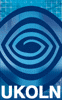
Technical Advisory Service
2001 - 2004 archive


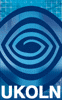
|
NOF-digitise Technical Advisory Service 2001 - 2004 archive |


|
|
|
Compliance CornerCompliance corner comprises a series of issues that have arisen in the context of projects meeting technical standards. This page covers: Accessibility Accessibility and Web Accessibility Initiative (WAI) Conformance There is the following requirement contained in the Technical Standards& Guidelines: "Projects must implement W3C Web Accessibility Initiative Recommendations and so ensure a high degree of accessibility for people with disabilities." Reference: W3C WAI recommendations
: http://www.w3.org/WAI/ The aim of the WAI is to set standards which should ensure a high degree of accessibility to your website for users with disabilities. The WAI recommendations divide into three different levels of conformance: A, AA ("double-A") and AAA ("triple-A"). Further information on these levels and the way conformance works can be found at: Priorities: Conformance: As a basic minimum requirement, your website must conform to level A rating of the WAI recommendations to achieve compliance with the NOF-DIGI technical standards. Furthermore it should also conform to level AA. Where the website fails to conform to level AA, you need to place in your next quarterly Project Development Report an explanation as to why this is the case. The output from any validation operation divides into two categories:
Common Failings in WAI ConformanceThis section details some of the more common failings within this area, but they only represent a cross-section. It is important to go through the checklist carefully. Common FailingsImagesImages will fail if they do not possess a text equivalent; for example, when users roll their cursors over an image, diagram, etc. no text description appears in a box. This is because the "alt" tag has been omitted altogether from the code about the image and will cause the page to fail validation. Alternatively the tag may be present, but the tag has no value, e.g. alt= . Whereas a correctly included and completed "alt" tag, (e.g. alt="Picture of University Library" would produce a text equivalent in a box, e.g. "Picture of University Library". Note that alt tags must only contain information about the graphic being described. It is not permissible to use the alt tag for other information such as design or structural notes. Where no useful textual information about the graphic can be included, the syntax should be: alt="" An "alt" tag is also very useful if for any reason the included image fails
to render on the screen; at least users have some idea what they are missing!
There is a list of non-text types of content that require a text equivalent
available in Checkpoints 1.1 at: TablesTables intended to convey information (e.g. columns of figures against say rows of different categories) which do not identify row or column headers in their mark-up may attract a validator warning. This may frustrate screen-reading software in such a way that they cannot provide a properly sequenced description of the table. Tables attract warnings for other reasons. Tables must contain a summary and table headers. However this does not apply where tables are used purely for structural purposes in the page design. Scripting and plug-insWebpages that are not usable when any script, applet, etc. included in the page is turned off, or fails to be supported by the user's browser, will fail compliance. They ought to provide the same information in an alternative form that could be accessed. Worse still, perhaps, is if such an alternative exists but its content is not updated in tandem with the page that links to it. For the complete checklist of WAI recommendations, see: Further Reading: Web Accessibility - Wave See also : W3C Evaluating Web Sites for Accessibility W3C Working Draft : Inaccessibility of Visually-Oriented Anti-Robot Tests: Problems and Alternatives Web sites with resources that are attractive to aggregators (travel and event ticket sites, etc.) or other forms of automation (Web-based email and message boards) have taken measures to ensure that they can offer their service to individual users without having their content harvested or otherwise exploited by Web robots. A common method of limiting access to services made available over the Web is visual verification of a bitmapped image. This presents a major problem to users who are blind, have low vision, or have a learning disability such as dyslexia. This document examines a number of potential solutions that allow systems to test for human users while preserving access by users with disabilities. http://www.w3.org/TR/2003/WD-turingtest-20031105/
Return to Compliance Corner contents |
| UKOLN is funded by MLA, the Museums, Libraries and Archives Council, the Joint Information Systems Committee (JISC) of the Higher and Further Education Funding Councils, as well as by project funding from the JISC and the European Union. UKOLN also receives support from the University of Bath where it is based. |
|
T A S : 2 0 0 1 - 2 0 0 4 : A R C H I V E This page is part of the NOF-digi technical support pages http://www.ukoln.ac.uk/nof/support/. The Web site is no longer maintained and is hosted as an archive by UKOLN. Page last updated on Monday, May 09, 2005 |