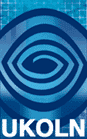
A WiFi network was available for use during the workshop. In order to exploit this technology workshop delegates have been invited to bring along their own networked devices (laptops, PDAs, etc.)
Note that in order to make most effective use of networked applications during the course of the workshops delegates who intend to bring along a networked PC are requested to familiarise themselves with the information to be provided on how to connect to the WiFi network and the details provided below on use of the recommended applications.
In addition delegates should familiarise themselves with use of their computer. In particular they should know how to disable sounds (in order to minimise disruptions to others) and how to change any proxy settings on networked applications they may have on their PC.
Note that Windows systems are vulnerable to a number of internet worms and viruses, (specifically the RPC port 135 attack) so before connecting to any Bath University network you will need to download and install the latest patches. Essential MS Windows patches are available from the Bath University Computing Services Web site.
If you have any queries about the wireless network at Bath or your PC set up prior to the workshop please contact events@ukoln.ac.uk.
In order to ensure the network and tools are used in a productive and effective manner an AUP (Acceptable Use Policy) has been written. Please read this document. Please note that this is intended as a pragmatic document and not a legal document!
The following software applications will be mentioned at the workshop and possibly used during the workshop. You may find it useful to install the software prior to the workshop in order to gain experience or the software and possibly make use of the software at the workshop.
Please note that at the timing of writing we are not sure if the IM clients will work during the event. If these clients do not work we will try to provide an alternative approach, such as a Web-based Jabber or IRC client.
During IWMW 2006 we will be experimenting with a number of new technologies. Use of these technologies bears in mind IWMW 2006's risk assessment approach and is part of the learning approach taken by the workshop. Use of these technologies cannot be guaranteed.
We will be offering streaming video of some of the talks given.
The Access Grid is a collection of resources and technologies that enables large format audio and video based collaboration between groups of people in different locations. We are planning to make use of the Access Grid during IWMW 2006. Further information is given on the Access Grid page.
Most of the online chat throughout the conference is expected to take place in IRC chat. Further information is given on the IRC Chat page.
Whether or not you bring a laptop, consider bringing along your mobile phone. If yours has a camera, take a few photos to add to the Flickr photo gallery for this year's workshop. There will be facilities during the workshop to upload photographs, and of course further photos can be added later on.
However, please bear in mind as a budding citizen journalist that publishing photos requires the consent of the people in the photos!
A Wiki is a collaborative Web-based authoring environment. During the workshop we provided access to the IWMW 2006 Wiki in order for participants to (a) comment on the presentations and (b) use to record discussions at the breakout sessions.
Delegates will be able to use the University of Bath Library Computers prior and during the workshop. A username and password for this will be provided as part of your delegate pack.