Compliance with HTML standards is needed for a number of reasons:
The World Wide Web Consortium, W3C, recommend use of the XHTML 1.0 (or higher) standard. This has the advantage of being an XML application (allowing use of XML tools) and can be rendered by most browsers. However authoring tools in use may not yet produce XHTML. Therefore HTML 4.0 may be used.
Cascading style sheets (CSS) should be used in conjunction with XHTML/HTML to describe the appearance of Web resources.
Web resources may be created in a number of ways. Often HTML authoring tools such as DreamWeaver, FrontPage, etc. are used, although experienced HTML authors may prefer to use a simple editing tool. Another approach is to make use of a Content Management System. An alternative approach is to convert proprietary file formats (e.g. MS Word or PowerPoint). In addition sometimes proprietary formats are not converted but are stored in their native format.
A number of approaches may be taken to monitoring compliance with HTML standards. For example you can make use of validation features provided by modern HTML authoring tools, use desktop compliance tools or Web-based compliance tools.
The different types of tools can be used in different ways. Tools which are integrated with a HTML authoring tool should be used by the page author. It is important that the author is trained to use such tools on a regular basis. It should be noted that it may be difficult to address systematic errors (e.g. all files missing the DOCTYPE declaration) with this approach.
A popular approach is to make use of SSIs (server-side includes) to retrieve common features (such as headers, footers, navigation bars, etc.). This can be useful for storing HTML elements (such as the DOCTYPE declaration) in a manageable form. However this may cause validation problems if the SSI is not processed.
Another approach is to make use of a Content Management System (CMS) or similar server-side technique, such as retrieving resources from a database. In this case it is essential that the template used by the CMS complies with standards.
It may be felt necessary to separate the compliance process from the page authoring. In such cases use of a dedicated HTML checker may be needed. Such tools are often used in batch, to validate multiple files. In many cases voluminous warnings and error messages may be provided. This information may provide indications of systematic errors which should be addressed in workflow processes.
An alternative approach is to use Web-based checking services. An advantage with this approach is that the service may be used in a number of ways: the service may be used directly by entering the URL of a resource to be validated or live access to the checking service may be provided by including a link from a validation icon as used at <http://www.ukoln.ac.uk/qa-focus/> as shown in Figure 1 (this approach could be combined with use of cookies or other techniques so that the icon is only displayed to an administrator).
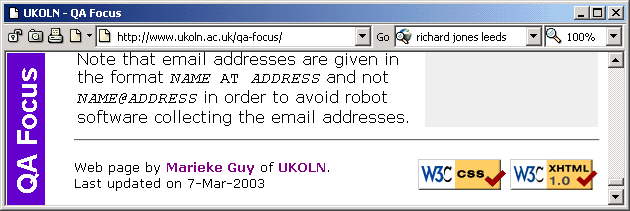
Another approach is to configure your Web server so that users can access the validation service by appending an option to the URL. For further information on this technique see the QA Focus briefing document A URI Interface To Web Testing Tools> at <http://www.ukoln.ac.uk/qa-focus/documents/briefings/briefing-59/>. This technique can be deployed with a simple option on your Web server's configuration file.