QA Focus is a distributed project, with team members based in UKOLN (University of Bath) and the AHDS (Kings College, London). In addition one of the QA Focus team members is a remote worker. In order to provide effective communications for the team members there is a need for an effective communications infrastructure. This case study describes the communications infrastructure which is employed.
The distributed nature of the QA Focus team means that a good communications infrastructure is an essential part of working practice. The communications tools chosen for use need to be both efficient and easy to maintain, as well as being freely available.
The QA Focus communications infrastructure has been built around a number of separate but complimentary tools.
One of the first communication mechanisms established was a shared file space. MyYahoo [1] is a highly customisable, shared repository. The site provides a number of services including news, bookmarks, maps, calendar and email. The briefcase area allows online storage of files that can then be accessed from anywhere, either by visiting the site or by clicking on links to items. Any type of file can be stored providing they fall within certain content and size guidelines provided by Yahoo. Using MyYahoo the QA Focus team can manage files from work, home or any other location. Yahoo currently provides 30MB worth of free space.
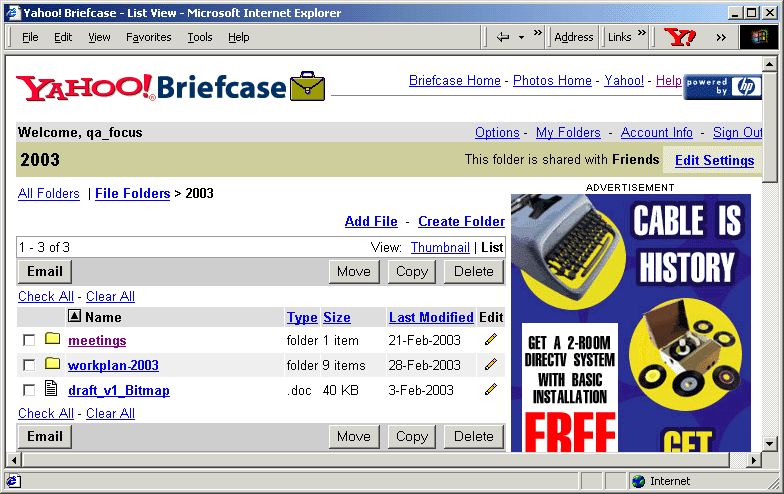
Figure 1: The MyYahoo briefcase
A Yahoogroups mailing list [2] called qa-focus-team was also set up for internal QA Focus use. Yahoo encourage the use of user profiles allowing all their communication methods to be linked together. On setting up your own email account or a MyYahoo Web site you create a profile, this profile can then be assigned an email. Setting up the mailing list involved selecting a Yahoo! Groups Category and deciding on a group email address. Members are then enrolled or invited to join the group. Each individual member can then be configured, allowing them to post, receive and/or receive a copy of all messages to their usual daytime email addresses. The list is maintained and customised by the list owner and lists can be set up for public use or private use only. The main advantage of using the list is the creation of a comprehensive archive. This means that all email information is in an open space and not only held in one person's email box, whom may be on holiday or have changed jobs.
A Blog is a Web log held on the Internet which is updated frequently. Blogging has taken off in recent years and there is now a variety of free software allowing you to set up your own blog without any programming skills. One of the most famous blogs is blogger.com [3]. In order to record activities, ideas etc a blog was set up by the QA Focus team using Movabletype [4], a decentralised, Web based personal publishing system. The blog is currently only accessible internally and is used as a record of activities carried out during the week. These summaries will help with keeping note of work carried out and compiling reports. It is hoped that at a later date the blog will be open for external viewing.
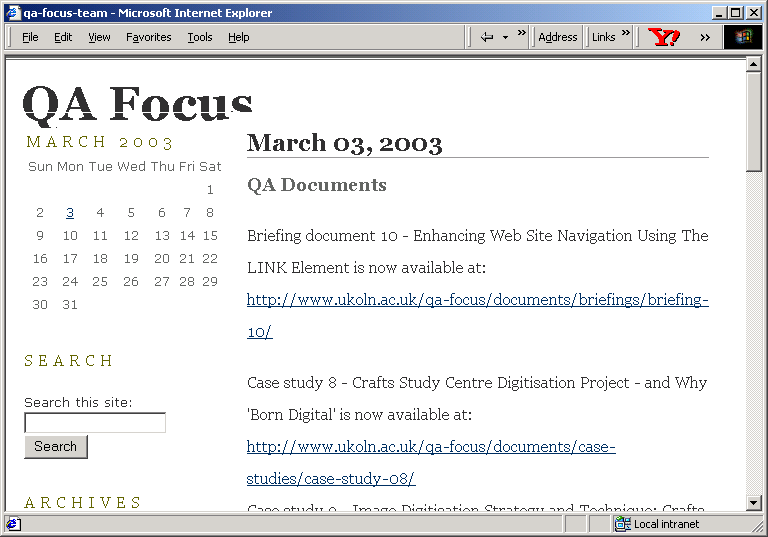
Figure 2: The QA Focus Blog
The QA Focus team have also experimented with forms of instant messaging. These are services that provide users with instantaneous contact with other Internet users. The main advantages of instant messaging are that you can carry out a real-time conversation while involved with other tasks. There is a much higher level of synchronicity than that achieved with an e-mail conversation, so it is useful for high priority work that needs group input.
At one stage the Yahoo IM tool was used. However due to the limitations of this tool members of the QA Focus team agree to move to use of the MSN Messenger tool. This is now used for regular virtual meetings with our remote worker and across the team as a whole. In addition the software is used for short-term tasks for which email is not required, such as arranging meetings.
Setting up the various communication tools is fairly straightforward but can be time-consuming. The real problem is getting users or members of a team to actually use the tools. The core QA Focus team only consists of three people so encouraging use has not been that much of an issue, but occasionally you do find yourself slipping back into old ways of working and using solely email.
Having a good communications infrastructure is key when working in a team, especially when members are distributed remotely. The important factor in establishing use is to document procedures and use the tools diligently at the start so use becomes second nature.
The nature of QA Focus means that all experience and experimentation in a Web related area is always useful and gives us knowledge of both the problems and success areas. However if we had to repeat the process then maybe we would spend more time investigating the different tools available and document their advantages and disadvantages. Unfortunately as most people working on a project will know there is never enough time for research as anyone would like.
Brian Kelly
UKOLN
University of Bath
BATH
Tel: 01225 383943
QA Focus Comments
Minor changes made to details of IM tools by Brian Kelly, 23 February 2003.