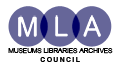
An Introduction to Podcasts
What Is Podcasting?
Podcasting has been described as "a method of publishing files to the internet, often allowing users to subscribe to a feed and receive new files automatically by subscription, usually at no cost." [1].
Podcasting is a relatively new phenomena becoming popular in late 2004. Some of the early adopters regard Podcasting as a democratising technology, allowing users to easily create and publish their own radio shows which can be easily accessed within the need for a broadcasting infrastructure. From a technical perspective, Podcasting is an application of the RSS 2.0 format [2]. RSS can be used to syndicate Web content, allowing Web resources to be automatically embedded in third party Web sites or processed by dedicated RSS viewers. The same approach is used by Podcasting, allowing audio files (typically in MP3 format) to be automatically processed by third party applications - however rather than embedding the content in Web pages, the audio files are transferred to a computer hard disk or to an MP3 player - such as an iPod.
The strength of Podcasting is the ease of use it provides rather than any radical new functionality. If, for example, you subscribe to a Podcast provided by the BBC, new episodes will appear automatically on your chosen device - you will not have to go to the BBC Web site to see if new files are available and then download them.
Note that providing MP3 files to be downloaded from Web sites is sometimes described as Podcasting, but the term strictly refers to automated distribution using RSS.
What Can Podcasting Be Used For?
There are several potential applications for Podcasting in an educational context:
- Maximising the impact of talks by allowing seminars, lectures, conference presentations, etc. to be listened to by a wider audience.
- Recording of talks allowing staff to easily access staff developments sessions and meetings as a revision aid, to catch up on missed lectures, etc.
- Automated conversion of text files, email messages, RSS feeds, etc. to MP3 format, allowing the content to be accessed on mobile MP3 players.
- Maximising the impact of talks by allowing seminars, lectures, conference presentations, etc. to be listened to by a wider audience.
- Recordings of meetings to provide access for people who could not attend.
- Enhancing the accessibility of talks to people with disabilities.
Possible Problems
Although there is much interest in the potential for Podcasting, there are potential problem areas which will need to be considered:
- Recording lectures, presentations, etc. may infringe copyright or undermine the business model for the copyright owners.
- Making recordings available to a wider audience could mean that comments could be taken out of context or speakers may feel inhibited when giving presentations.
- The technical quality of recordings may not be to the standard expected.
- Although appealing to the publisher, end users may not make use of the Podcasts.
It would be advisable to seek permission before making recordings or making recordings available as Podcasts.
Podcasting Software
Listening To Podcasts
It is advisable to gain experiences of Podcasting initially as a recipient, before seeking to create Podcasts. Details of Podcasting software is given at [3] and [4]. Note that support for Podcasts in iTunes v. 5 [5] has helped enhance the popularity of Podcasts. You should note that you do not need a portable MP3 player to listen to Podcasts - however the ability to listen to Podcasts while on the move is one of its strengths.
Creating Podcasts
When creating a Podcast you first need to create your MP3 (or similar) audio file. Many recording tools are available, such as the open source Audacity software [6]. You may also wish to make use of audio editing software to edit files, include sound effects, etc.
You will then need to create the RSS file which accompanies your audio file, enabling users to subscribe to your recording and automate the download. An increasing number of Podcasting authoring tools and Web services are being developed [7] .
References
- Podcasting, Wikipedia,
<http://en.wikipedia.org/wiki/Podcasting> - RSS 2.0, Wikipedia,
<http://en.wikipedia.org/wiki/Really_Simple_Syndication> - iPodder Software,
<http://www.ipodder.org/directory/4/ipodderSoftware> - iTunes - Podcasting,
<http://www.apple.com/podcasting/> - Podcasting Software (Clients), Podcasting News,
<http://www.podcastingnews.com/topics/Podcast_Software.html> - Audacity,
<http://audacity.sourceforge.net/> - Podcasting Software (Publishing), Podcasting News,
<http://www.podcastingnews.com/topics/Podcasting_Software.html>
