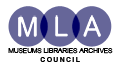
An Introduction To Blogs
About This Document
This briefing document provides an introduction to blogs and key blogging tools and concepts.
What Is A Blog?
A blog (a portmanteau of web log) can be simply described as a Web site where entries are written in chronological order and commonly displayed in reverse chronological order.
A typical blog combines text, images, and links to other blogs, Web pages and other media related to its topic. The ability for readers to leave comments in an interactive format is an important part of many blogs.
Providing A Blog
Blogs can be provided in a number of ways. Blog software can be installed locally (open source or licensed), or blogs can be deployed using an externally hosted service (Blogger.com and Wordpress.com are popular).
In an organisation or educational institution you may find tools provided by existing systems (e.g. a VLE, a CMS, etc.) which have blog functionality provided. Alternatively, many social networking services (e.g. Facebook, MySpace, etc.) provide blogging or similar functionality.
Reading Blogs
A key strength of blogs is that they can be accessed and read in a number of ways. Blog readers can take the conventional approach and visit the blog Web site using the Web address. New posts on a blog can be read using an RSS reader. These readers can be Web-based (e.g. Bloglines, Google Reader, etc.) or a desktop RSS reader (e.g. Blogbridge). If you read a number of blogs, you may wish to use a blog aggregator, which allows you to view posts from lots of blogs in one place or have subscribe to have blog posts delivered to your email. Blogs can be accessed by using a mobile device such as a PDA or mobile phone.
Blog Features
There are some features which are standard on most blog services:
- RSS or Atom Feeds
- Feeds are small snippets of XML that allow you to subscribe to a blog and have updates or new posts sent to your desktop automatically. This is useful is you have a number of blogs to keep up with, as you can read a number of feeds in one place using an RSS aggregator or feed reader.
- Tags/Categories
- Tags are similar to subject-headings or category words given to a post. A blog author can create as many or as few tags as they like. A collection of tags displayed as words of differing sizes is called a tag cloud. Tags may also be called 'labels' or 'categories'.
- Blogroll
- A blogroll is a list of blogs that the author of the blog has favourited or reads regularly. The links on a blogroll are a great way to find new blogs, often on a similar topic to the blog you are currently viewing.
- Comments
- Many blogs have a comment function which allows readers to provide feedback on the post. Comments may be moderated by the blog owner and can be configured so that readers may need to be registered or they may be anonymous.
- Archive
- Most blog sites will automatically archive posts, usually by month. This helps to keep blog pages reasonably short and tidy.
- Widgets
- Blog sites may display widgets, often in a sidebar, which may provide additional functionality on a blog site.
Finding Blogs
Finding blogs on a particular topic can be a challenge. Try using Technorati [1] or Google Blog Search [2] which are search engines for blogs, or similar blog directories. Many good blogs are found by recommendation, such as inclusion in the blogroll of a topical blog or reviewed in the literature.
References
- Technoratori, <http://www.technorati.com/>
- Google Blog Search, <http://blogsearch.google.com/>
