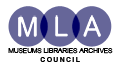
Technical Issues For Your Blogging Service
About This Document
This document provides advice on a variety of technical issues which need to be addressed when you are planning your blog service.
Externally Hosted Or Locally Hosted Software?
Where should you host your blog software? Traditionally when organisations have wished to provides IT services they have either installed software in-house, or negotiated a contract with an external provider. However many Web 2.0 services, including blogs, can be used for free by external blog providers such as WordPress or Blogger.
What are the pros and cons of making use of a 3rd party service?
- Advantages
- Little technical expertise needed. No negotiations with an IT Services department needed. You can select your preferred providers based on your requirements, rather than needing to comply with locally approved solutions. You may have more flexibility and be able to experiment with a service provided by a third party.
- Disadvantages
- There may be risks related to the long term availability of a third-party service. You may not be able to be guaranteed desired levels of service. There may be legal issues, such as data protection, privacy, accessibility, etc. which could be unresolved. You will not receive the level of support you would receive from an in-house supported product.
Note that a briefing document on "Risk Assessment For Use Of Third Party Web 2.0 Services" [1] provides further information on the risks of using externally-hosted services.
Selection Of The Software
It may be useful to make the choice of the architecture (in-house or external) and the particular blog software by considering the choices made by similar organisations to yours. Discussions on mailing lists (e.g. the lis-bloggers mailing list [2] may be helpful.
Blog Configuration Options
Once you have selected your blog software and either installed it or set up an account, you will then have to make various decisions about how the blog is configured. This will include:
- Appearance of the blog
- You will normally be able to select a 'theme' for your blog, from a number of options, which may cover the number of columns, use of sidebars for additional content, etc. You may also wish to brand your blog with logos, organisational colour scheme, etc. Note, though, that configuration options may not be available (or may cost) with third-party blog services.
- Additional Content
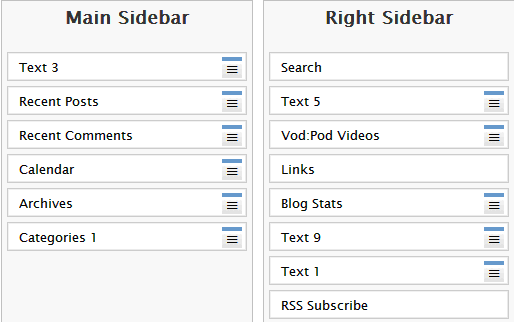 You may wish to provide
additional content on your blog. This might include additional pages or content
in the blog's sidebar, such as a 'blogroll' of links to related blogs or blog 'widgets'.
An example of the administrator's interface for blog widgets on the UK Web Focus blog is shown.
You may wish to provide
additional content on your blog. This might include additional pages or content
in the blog's sidebar, such as a 'blogroll' of links to related blogs or blog 'widgets'.
An example of the administrator's interface for blog widgets on the UK Web Focus blog is shown.- Tags
- You may wish to chose the 'categories' (or tags) to be associated with your posts. This will allow readers to easily access related posts. You may wish to select categories prior to the launch of your blog; you will be able to add new categories at a later date.
- Policy on User Comments
- You will need to establish a policy of whether you allow your readers to give comments on blog posts and, if you do, whether such comments need to be moderated before being appended to a blog post.
- Options for Blog Authors
- You may need to set up various options for contributors to this blog. This might include use of spell checkers, conventions for how dates are displayed, email addresses of the contributors, etc.
Managing Accounts
If you have chosen to have a team blog, you will need to set up accounts for the contributors to the blog.
References
- Risk Assessment For Use Of Third Party Web 2.0 Services,
QA Focus briefing document no. 98, UKOLN,
<http://www.ukoln.ac.uk/qa-focus/documents/briefings/briefing-98/> - lis-bloggers, JISCMail,
<http://www.jiscmail.ac.uk/lists/LIS-BLOGGERS.html>
