
|
|
NOF-digitise Technical Advisory Service |
Writing for online collectionsWriting specifically about online collections is a new and emerging skill, for which few guidelines currently exist. Best practice is based upon writing ‘universal text’ for exhibitions, accessibility guidelines and web usability studies. Few really good examples currently exists, this is one of the areas where we hope to be adding more details in the future. General principlesWriting for the web is not the same as writing for a print, in the same way that web design is different to page design. There are a number of important differences to remember and issues to bear in mind.
Audiences experiencing barriers to the webThere are many people who find it difficult to interact with computer technologies. One of the ways in which NOF-digitise projects differ from commercial sites is that the needs of these audiences are important to the Digitisation of Learning Materials Programme. Key audiences to remember People with no prior experience and apprehensive of technology Electronic devices such as video recorders and microwave ovens cause confusion for some people. Others have little experience of computers. For both audiences, the inherent complexities of a home computer can make retrieving information from the web very difficult. People who are socially excluded A proportion of the public do not have the means to purchase a home computer. Their job may not bring them into contact with IT and a digital TV may be out of the question. A PC with limited capabilities or a computer in the local library may be the only resource available to this sector of the population. Older people Advancing years can bring a combination of disabilities to a user. People for whom English is not their first language Many people in the UK do not use English as their first language. Extra care should be taken to ensure that the English used on a web page is clear and simple to understand. Assessing readabilityIn addition to guidelines for creating readable text, there are a number of systems which allow automated calculation of how easy or difficult something is to read. These systems, which include the Dale-Chall formula, Fry Graphs and the Flesch Reading Ease Index, make use of factors such as the total number of words in a piece of writing and the complexity of the sentences. The most popular of these are the Flesch Index and the Flesch-Kincaid Grade level, both of which are used as part of the Grammar & Spellchecking functionality in some word-processing software, such as Microsoft Word. Use Help from your software to see if and how this functionality can be implemented. If not, or you want further information, then see the MAGDA website for more detailed information. For most general documents, a score of between 7.0 and 8.0 is appropriate on the Flesch-Kincaid Grade level and 70 on the Flesch Reading Ease Index.. Scores higher than this indicate that the document is overly complex and could usefully be simplified to make it more readable. To make the text simpler, the following guidelines should be adopted.
Disabled peopleRecent figures for the UK suggest that there are:
Reading difficulties such as dyslexia and limited mental agility can all limit the understanding of information. Users may have problems with memory recall or text recognition; they may also have problems entering information correctly, such as querying a search facility. It is good practice to include a useful example alongside a search box, to guide users who may not be familiar with the content of your site. Remember that there is a legal requirement under the Disability Discrimination Act to ensure that websites, along with many other services, are accessible to disabled people. Basic principles of accessible website design are required under the NOF-digitise Technical Standards but it is also important to ensure that text is written to ensure that it is accessible. Writing for disabled peopleInclusive or universal text for all audiences will not guarantee accessibility for disabled people. The medium of the web allows multiple layers of optional information, and this can be a powerful tool for engaging a number of audiences. For most visually impaired people, enhanced descriptions are vital for gaining access to online collections. In addition to a simple description, these enhanced descriptions should draw out the meaning impact or significance of the object. They could include colour, a description of how a machine works or the main elements of a painting, all of which are likely to be of interest to many more people. Most visually impaired people have some sight and good descriptions help them see images better (see example below). It may also be possible to include a spoken description, as an audio file, which will be more informative and engaging than text read aloud by speech synthesis software. For people with learning difficulties, images such as photos, drawings or symbols can be used to support the text. These can be used to make the subject of your material clear at a glance, even to a non- reader. Place images that help explain the text next to the relevant words to make your meaning clear. If a large number of visitors to your site are likely to be people with a learning disability, consider using computer software symbols, like Widgit or PCS (see the Mencap links below for more information). Navigation to these enhanced descriptions should be simple and use inclusive wording, such as ‘fuller description’ rather than ‘for visually impaired people’ or ‘level 1’. With the advent of broadband film will become an increasingly common feature on the web. In the future, inclusive provision is likely to include:
However, at the time of writing, these are not required in the NOF-digitise Technical Standards. Example Websites
Captioning Images
ReferencesMuch of the content of this Information Paper is taken from publications of the Office of the e-Envoy, and is therefore a mandatory requirement for the whole of the UK public sector.
Acknowledgments
If you have any information that would help revise or update this information sheet, then please contact mailto:david.dawson@resource.gov.uk. |
AcknowledgementsThis paper was commissioned from David Dawson, Nick Poole and Marcus Weisen by UKOLN on behalf of the New Opportunities Fund in association with the People"s Network and is one of a series of Information Papers that will be produced by the NOF Technical Advisory Service. Queries about the Information Papers should be addressed to:
Marieke Napier UKOLN is funded by Resource: The Council for Museums, Archives & Libraries, the Joint Information Systems Committee (JISC) of the Higher and Further Education Funding Councils, as well as by project funding from the JISC and the European Union. UKOLN also receives support from the University of Bath where it is based. |
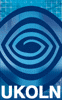 |
 |