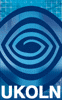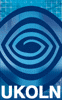Compliance Corner
Compliance corner comprises a series of issues that have arisen in the
context of projects meeting technical standards. This page covers:
Server Logs
In the Technical Standards and Guidelines under the section on
Performance
Indicators, you will read:
"Web projects must maintain server log files and must use them
to provide regular reports to NOF as and when requested."
Moreover, it is important that projects make it clear in their
reports to Becta that they are able to confirm access to these log files. Becta
states: "It is a matter of concern that projects are still not confirming access
to Server Logs in either their Section A or B reports. This access is a NOF
technical standards "must" requirements and all projects are expected to be
able to provide reports on these logs now. (However there is no need to provide
usage data whilst your site is still under construction).
Therefore there are a number of issues for projects to bear in
mind in this area if they are to achieve compliance:
1 Does our server produce log files and are
we maintaining them?
2 Are we making regular use of the data from
those files to provide reports to NOF?
3 Have we confirmed access to these log files
in our report to Becta?
1 Does our server produce log files and are we maintaining
them?
Server logs are simple text files that are automatically generated
every time someone accesses your website. These files contain information on
who was visiting your site, where they came from and exactly what they did on
your site. Obviously, this information is vitally important in assessing how
effective and popular a site is.
If you are wondering whether your website server produces these
files, then the answer is probably yes. The raw data will be produced by the
website server by default - no additional configuration is needed to produce
the server's standard set of usage data.
Whether your project is maintaining server log files can be checked
either by asking your technical support staff or developers to confirm that
they are, or in the case of your site being hosted by an external company, the
latter must provide you with guidance on how to access your server logs on the
externally hosted site.
Alternatively, if you have access to the server, it is likely
you will be able to locate them through a search on directories or files named
'log', 'logs', etc. There is likely to be a large list of these files, and they
may well be organised by date. One example might be:
rpt030501.log
rpt030502.log
rpt030503.log
rpt030504.log
(ad nauseam)
The seven or more fields that make up the log file are organised
according to the way in which the server software has been configured and will
vary considerably. Here is one example of a Web server log.
The server log file records information on requests (normally
referred to as a "hit") for a resource on the Web server. Information included
in the server log file includes the name of the resource, the IP address (or
domain name) of the user making the request, the name of the browser issuing
the request, the size of the resource, date and time information and whether
the request was successful or not.
Bear in mind that if the Web server is not solely dedicated to
your project website, (i.e. your website is not the only site hosted by your
web server), then it is possible that not every entry in a server log file will
refer to usage of your website.
Are we maintaining our log files?
To ensure the server logs are maintained up to date, you need
to check the server is logging requests to the logfile. It it is enough to visit
your own site with your browser and then confirm that the most recent entries
in the server log include the time of your visit.
However it is also important that you maintain and store logfiles
over time so that they can be used for reporting purposes. Projects have to
ensure that they are rotating the log file, archiving the older log, possibly
compressing it too. Again you need to discuss these arrangements with your colleagues
responsible for the server. Where an external company is hosting your website,
the maintenance and preservation of server logfiles should be discussed and
agreed.
2 Are we making regular use of the data from those files to
provide reports to NOF?
As you may perceive from the example of server log file entries
above, using the data they contain to produce a report manually is no joy. A
range of web statistics software is available which will produce reports automatically
and you need to establish whether one such is in operation on your site. As
you will appreciate, it is unlikely anyone is doing the process manually.
N.B.There is no need to provide usage data whilst your site is still under construction.
3 Have we confirmed access to these log files in our report
to Becta?
Once you have ensured that you are meeting the requirements described
in 1 and 2 above, achieving compliance with Becta is quite simple, but crucial.
It is vital that you report the fact that you have access to server logs for
the purpose of site usage reporting by ensuring you have indicated as such in
the relevant part of the Section A or B reports.
If you are having technical problems with accessing your server
logs then you may need to contact NOF-TAS for advice.
Further Reading
Web Site Performance Monitoring
http://www.ukoln.ac.uk/nof/support/help/papers/performance/
Server logs: The source of site statistics
http://www.bu.edu/webcentral/learning/stats/intro-logs.html
A Brief Introduction to Server Logs
http://www.evolt.org/article/A_Brief_Introduction_to_Server_Logs/18/233/
Return to Compliance Corner contents
|