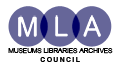
Developing Your Digital Preservation Policy
Why Do I Need a Preservation Policy?
The digital world is one of continual change and rapid development of technology. Web sites change content, are radically restructured or disappear. Software is released in new versions, which may not be (fully) compatible with resources created using the earlier versions. Recording media for digital resources also deteriorates, often with data loss. Some resources are designed for use with specific hardware - which may breakdown, perhaps irretrievably, and/or go out of production.
This combination of factors means that you need to consider the preservation aspects of these resources at the earliest possible moment - ideally before they are created.
Before You Create a Policy
Before creating your policy on digital preservation you should first address the following issues:
- Listing of resources
- All types of digital resources that you either currently or plan to create, own or subscribe to should be documented.
- Identification
- Document the risks for each type of resource - e.g. Web site changes, software version changes, media degradation, hardware failure and replacement unavailability.
- Implications
- Consider the implications for your service in the worst case scenario. Are the resources intended to be ephemeral or permanent?
- Assessment
- Assess the value of groups of resources and the impact on your service if these no longer exist or are inaccessible.
- Solutions
- For each case, identify what the options are, how much they will cost and what they will require in terms of staff time and skills.
- Decide
- Decide on the strategies which are most appropriate for each type of resource.
Preservation Strategies
An appropriate strategy will depend on the resource and the type of failure. Strategies include:
- Refresh
- Transfer data between two types of the same storage medium e.g. creating a new preservation CD from the previous one.
- Migrate
- Transfer data from one format (operating system, programming language) to another format so the resource remains functional and accessible e.g. conversion from Microsoft Word to PDF or OpenDocument.
- Replicate
- Create one or more duplicates as insurance against loss or damage to one or more of the copies e.g. back-up copies on CD for resources available from Web site.
- Emulate
- Replicate the functionality of an obsolete application, operating system or hardware platform e.g. emulating WordPerfect 1.0 on a Macintosh system.
Your Preservation Policy
Having done the preparatory work, you are now in the position to be able to make decisions on your preservation policy, based on your particular combination of digital resources, funding, and technical platform and skills. Having made the decisions, record them and make sure all appropriate staff have access to the information.
The key characteristics of a preservation policy are:
- Clarity
- Different digital resources will require different preservation strategies. Deal with each type separately within the policy.
- Risks
- Each digital resource type is listed with its attendant risk.
- Solution
- The solution currently to be applied in the context of a specific (set of) resource(s).
- Revision
- As circumstances change, the preservation policy will need to change too, so build in a regular review.
Acknowledgements
This document was based on materials produced by the JISC-funded PoWR (Preservation of Web Resources) project which was provided by UKOLN and ULCC (University of London Computer Centre).
