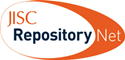|
||||
Repositories
Research Team Newsletter |
||||
|
The newsletter about digital repositories research. |
RRT RSS Web Feed (Really Simple
Syndication) 
RSS Web Feeds allow you to stay in touch with many different sources of news and information. Using RSS is quicker than revisiting many sites several times a day to check for updates - rather than having to look for new headlines, feed readers scan for updates and display them for you.
Put the address (as it appears in your browser) of our web feed document into your feed reader, and it will display the latest headlines, each one with a synopsis and link that will take you to the full story.
Help?
What is an RSS web feed?
How can I use RSS web feeds?
How do I get an RSS feed reader?
Q. What is an RSS web feed?
RSS (Really Simple Syndication) is a document that can be read by special feed reading software or a web service within your web browser. RSS will tell you every time your chosen sites have new articles or features.
Put simply, RSS is a format for easily sharing content on the web. An RSS web feed (also known as an RSS file or RSS channel) will display a list of the latest headlines, each one with a synopsis and link that will take you to the full story.
Q. How can I use RSS web feeds?
To view our RSS web feed you need software called a feed reader or aggregator. These display RSS information feeds from your chosen websites.
Once you have installed a feed reader, all you then have to do is choose RSS web feeds you want to receive (from those sites which provide them). You can add our RSS web feed by clicking on the web feed link below.
Setting up a feed differs from one aggregator to another, but it usually involves copying the URL of the feed (from the address bar on your browser) and pasting it into the reader.
RSS logoTo receive the RSS News Feed from the RRT, point your news reader to the location of our RSS document (the URL address as it appears in your browser).
Q. How can I get an RSS Feed Reader?
There are a range of different web feed readers currently available.
Different Feed Readers work on different operating systems, so you will need to take this into account when you make your choice. Below are links to some cross browser Feed Readers (these work on both Mac and PC).
Desktop RSS Readers:
Web based RSS Aggregator: