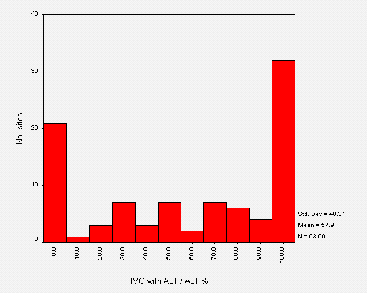
The following article was published in the Library Technology February 1999 Vol 4 (1). We are grateful to Library Technology for granting permission to republish this article.
Sarah Ormes, Public Library Networking Research Officer, UKOLN, s.l.ormes@ukoln.ac.uk
Ian Peacock, Technical Development and Research Officer, UKOLN, i.peacock@ukoln.ac.uk
Public Libraries have always tried to provide services which are as accessible as possible to as many users as possible. This commitment to accessibility extends well beyond simply ensuring library buildings are wheelchair friendly. Public libraries provide many specifically tailored services for disabled readers. Audio books, large print material, text readers, housebound services are just some of the services that most libraries support as part of their core activities.
Libraries are now facing a new accessibility challenge as they start to develop an ever increasing number of electronic services. Many public library services have, for example, been developing web sites providing online information about their services. These web sites range from simple opening time and phone number information to providing online access to local history photo collections and the library catalogue. Currently most of these web sites are still in an early stage of development but it is likely that in the short term future they will become an important gateway to many of the library's services. Already other libraries around the world are using their web sites to deliver online reference services, access to library held databases, community information services, gateway information to Internet resources and local history/family history resources. It is obviously important that these new `virtual' service points need to be as accessible as any other part of the library service.
The article will explore the issues surrounding making web sites accessible to the profoundly visually impaired. (There are obviously many other accessibility issues to do with the Web which unfortunately this article does not have space to cover. Many of the resources listed in this article's references provide information on this wider issues). Obviously the very visual nature of most web resources make them potentially inaccessible to the visually impaired. Without awareness of this issue and ways that web page authors help make their web pages accessible to the visually impaired there is a danger that the visually impaired will be excluded from public libraries online services.
Web pages can be accessed by the visually impaired through the use of technology which `reads aloud' web pages in much the same way that Kurzweil text readers can be used to read aloud books. However, for these web readers to work effectively web page authors need to develop their web pages with some simple guidelines in mind. The list below summarises the main points of these guidelines:
* Make use of the ALT TEXT tag when using images in a web page. This tag is used to provide a textual description which can be read by the text reader. If the ALT TEXT is not used someone using a text reader will have no idea what the is represented in the image.
* Image maps are problematic for text readers. It is important if a web page has an image map that the ALT tags are used or separate textual hypertext links are provided.
* Forms should be able to be downloaded and then posted or e-mailed. A large number of text readers have problems with HTML forms. A phone number should also be provided for the user to be able to phone in the necessary information.
* Tables are a somewhat contentious issue. They are frequently used for formatting pages in order to make them more visually attractive. At a very simple level they remain accessible but when they become very complex they do not work effectively with all text readers. Text readers tend to read across the screen in a way that runs all of the text on a line together. If an entry in a cell occupies more than one line the first line of each cell would be read together. One solution to this problem in the future could be through the use of stylesheets [1] but until then tables should be used with care.
* Frames cannot be read by much of the access technology used by visually impaired people. Homepages are recommended to be frame free and provide a link to a text only, non-frame version of the site.
* Material which is provided in PDF formats, a method often used by many government departments to make reports and other papers publicly available, are completely inaccessible to text readers. It is recommended that any document made available in a PDF format should also be available in HTML or ASCII.
More information on how to write `accessible html' is available on the web and the references section of this article lists several good places to start [2]. This information covers other accessibility issues such as the recommended use of colours and fonts, general design and layout and awareness of keyboard friendliness e.g. for people who cannot use a mouse.
There are a number of tools available on the web which will freely provide a report on the level of accessibility of any web page. One of the most well known is BOBBY [3] which has been developed by the Center for Applied Special Technology (CAST). This is currently available on CAST's American server it should soon be mirrored in the UK on the Royal National Institute for the Blind's (RNIB) server [4].
We explored the accessibility of UK public library web pages for the visually impaired using the WebWatch robot [5] on the 5th January 1999. The WebWatch robot is a software tool which is used to collect data about web pages. Using the list of UK public library websites available on the UK Public Libraries Page [6] 97 home pages were analysed by the robot. The robot collected data on images and the use of alt text tags, the use of image maps, the use of frames, tables and valid HTML. By analysing this data it was possible to get an indication of how accessible UK public library pages currently are. It should be noted that the robot only looked at the front page of each public library site.
Of the 93 sites that contained images, 72 used the ALT attribute within the IMG element. The ratio between the number of IMG elements in the site with an ALT attribute and the total number of IMG elements in the site was calculated. This ratio showed how many images in the site had an ALT tag. If a site used the ALT tag with every image the ratio was 100%; for those sites that didn't use ALT attributes at all the ratio was 0%. This ratio for each site is shown in Figure A9-1.
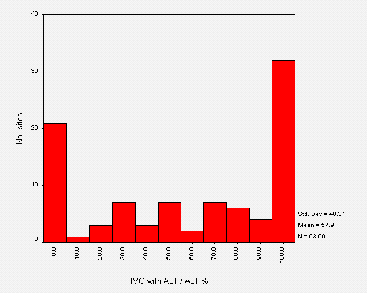
Figure 1 shows that on over 30 homepages the ALT tag is used with every IMG element. However on over 20 sites the ALT tag is not used at all. These two cases account for 53 of the sites (over half). The other cases show inconsistent use of the ALT attribute and may be a result of a number of different individuals contributing HTML to the site.
Seventeen sites used client-side image maps and nine sites used server-side image maps. The sites using server-side maps also used client-side maps (this provides back compatibility for clients not supporting client-side maps). For the sites using client-side maps, only two sites consistently used the ALT attribute of the AREA element. The other 15 sites used no ALT attributes in any AREA elements. This means that most of these image maps are not accessible to text readers.
Seventy seven sites used HTML tables. For these sites, the number of tables per site is shown in Figure A9-2.
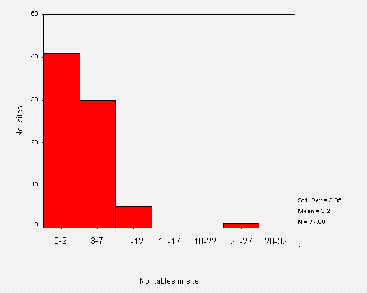
Tables are therefore heavily used on public library web pages. (The outlier in the graph corresponds to a quirk of the robot, which has considered all the libraries hosted under EARL as one. This should be ignored).
Eleven sites contained framesets. Of these, eight sites used the NOFRAMES element that is displayed in web browsers that do not support frames. All 11 sites used the NAME or TITLE attribute within the FRAME elements.
All sites were validated against the HTML3.2 DTD. Only 1 site validated correctly. This shows that nearly 100% of all public library homepages contain potentially problematic HTML! As incorrect HTML can cause many problems for text readers this is a cause for some concern.
The WebWatch robot has shown that the level and awareness of accessible HTML in public library web pages is very patchy. There seems to be a reasonably high level of awareness of the importance of using ALT tags with images but this is not consistent between sites or even within sites. The use of ALT tags with image maps is low and tables are heavily used. A cause for concern is the high level of invalid HTML. This is probably due to the developmental state of these web sites and will no doubt improve as libraries become more familiar with web site technology. The increased availability of HTML editing software e.g. FrontPage and HotMetal will also ensure that valid HTML is created.
In summary UK public library web sites are in the early stages of website development and this is reflected in the general low level of fully accessible sites.
Fully accessible web pages are still quite rare on the Internet however with more sophisticated software becoming available and a greater awareness of accessibility issues developing this will soon change. In line with many council's policies on ensuring full accessibility to all their services all council services should also be applying this principle to their web services. Already some local governments in the United States are implementing world wide web accessibility standards which all their departments must follow [7]. It is conceivable that such standards could become a legislative obligation of all public bodies [8]. Public libraries need to be aware of these issues and ensure that their high level of commitment to accessibility covers all the media in which they provide and deliver services.
[1]
W3C Stylesheets Information
<URL: http://www.w3.org/Style/ >
[2] Writing Accessible Web Pages Tips and Guidelines
* Accessibility Quick Reference Guide, Sun Microsystems
<URL:
http://www.sun.com/access/acess.quick.ref.html >
* WAI Accessibility Guidelines: Page Authoring
<URL:
http://www.w3.org/TR/WD-WAI-PAGEAUTH/ >
* Hints for Designing Accessibly Website, RNIB
<URL:
http://www.rnib.org.uk/wedo/research/hints.htm >
* Designing More Accessible Web pages, TRACE
<URL:
http://trace.wisc.edu/world/web/ >
[3] BOBBY
<URL: http://www.cast.org/bobby/ >
[4] RNIB
<URL: http://www.rnib.org.uk/ >
[5] WebWatch
<URL: http://www.ukoln.ac.uk/web-focus/webwatch/
[6] UK Public Libraries Page
<URL:
http://dspace.dial.pipex.com/town/square/ac940/ukpublib.html >
[7] City of San Jose World Wide Web Page Disability Access Design
Standards.
<URL: http://www.ci.san-jose.ca.us/oaacc/disacces.html >
[8] Waddell, C. (1998) Applying the ADA to the Internet: A Web Accessibility
Standard.
<URL: http://www.rit.edu/~easi/law/weblaw1.htm >