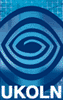|
|

Accessible Cataloguing
There are two aspects to accessible cataloguing. One is that the catalogue itself is accessible and the other is that the content of the catalogue record provides information required by the user.
Catalogues
- Follow W3C WAI guidelines on web accessibility.
- Navigation should be clear and easy to use with accessible technology such as magnification and speech synthesis software.
- It should be possible to use the tab button to move around the site as an alternative to using the mouse.
- Links should have underlying 'alt text' that will be picked up by speech synthesis software.
- It should be possible for the user to customise the displays by changing the text size, and text and background colours.
- When designing record displays, remember that access via accessible methods means that information is presented in a strictly linear way. Users have to remember previous information and cannot quickly glance up and down records.
Bibliographic records
- Include summary of contents of item. Visually impaired users usually cannot browse library shelves, pick items up and flick through them; most borrowing is from a provider some distance away and arranged via post, telephone and, increasingly, email. Depending on the format, requested items are despatched either by post or by email.
- Give full details of the accessible format of an item so the user can decide whether they can use the item. Remember, for example, that someone who can only read Braille grade 1 will not be able to read grade 2 or 3. Special equipment is also required for some formats, e.g. RNIB Talking Book 8-track audio cassettes.
- Include details of the number of items that comprise a work as this gives an indication of the length of the work. For example, an average paperback will require 5 or more volumes of Braille.
- With audio formats, give details of the narrator(s). Some people prefer female voices to male voices, some prefer the opposite. Users may dislike certain specific voices and choose not to use items for which a particular person is the narrator. Whether or not the narrator is a native speaker of the language of a text can affect understanding.
- It is useful to index fiction under genre or subject as appropriate. Where a character appears in several works it is also useful to index the character's name, especially where this does not feature in the title. For example, users may want to search for Agatha Christie novels featuring Miss Marple.
- Publisher series titles and titles by which items are popularly known can also be helpful. For example, users may refer to, and search for, the Trollope novels as the Barchester Chronicles.

|