
![]()

![]()
Guidelines for developing interactive educational resources
September 2001
Produced by
Carolyn Royston, Education Director, Big Picture Interactive
Sophia Robertson, Arts & Culture Director, Big Picture Interactive
Big Picture Interactive
* 42 Brook Street, London W1K 5DB
* 9 Parade, Leamington Spa CV32 4DG
( 020-7958-9039
: carolyn.royston@bigpictureinteractive.co.uk
www.bigpictureinteractive.co.uk
Guidelines for developing interactive educational resources
Introduction
BECTa commissioned us to create Guidelines for producing electronic educational resources. This document is an abridged version of the full Guidelines which can be found on the BECTa website at: http://www.becta.org.uk/technology/software/curriculum/developers.html
The specified focus for the guidelines was to provide some pointers for educationally effective aspects of interactivity that enable learning digitally.
What is an interactive educational resource?
An interactive educational resource should offer users the opportunity to experience information in a unique way, using the electronic medium to add value to the content, and offering more than a conventional printed resource.
A straightforward way to develop and produce interactive materials is to put yourself in the position of the user. Relevant questions to think about might include:
By thinking about how a user will approach onscreen resources, it becomes easier to create and build a framework.
Interactivity in an electronic educational resource can be experienced online in a variety of ways such as:
1. Navigation
Navigation is the starting point of any good electronic resource and must be thought through carefully in order to ensure that materials are structured in an easy to use format appropriate for the target audience. It is good practice to include a site map, outlining content and routes to access it so that users can always locate their position within a website or other resource. The electronic format enables the user to access information in a variety of ways, and good navigation should provide greater flexibility in the use and retrieval of material.
2. Reading
It is important that both the font and length of text are appropriate for the target age group. The font used should be one that is clearly legible on screen, and offers good examples of letter formation. Examples of this are comic sans or ariel (especially for younger users).
The font style and colour should be configurable to suit a range of visual abilities.
Text should be clearly laid out in short sentences and bullet pointed wherever possible.
The probable reading ability and vocabulary of the audience should also be considered.
3. Visuals
Visuals include still images, video clips and illustrations. These should both enhance the page and have a specific purpose. There should be a balance between visuals and text on a page. All visuals should be captioned to highlight their relevance or to ask the user to reflect on what they see. Visuals should be copyrighted where necessary.
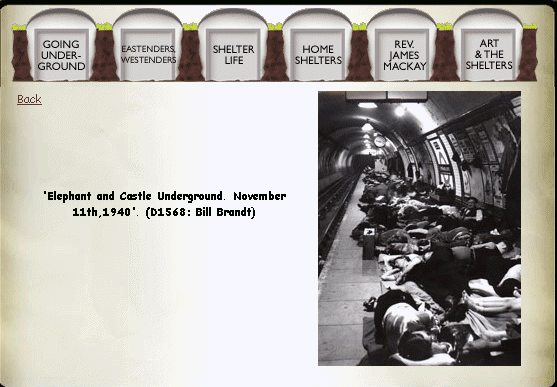
Visual and Caption: visual taken from HOLNET History of London site, Going Underground section. The photograph has a clear caption that states the source information.
4. Questions
A variety of different types of questions can encourage and reinforce user’s learning. The format for questions ranges from multiple choice and fill in the blank to hotspots and drag and drop, to cite just a few examples.
Answers can also be displayed in a variety of ways such as in a visual form, text based pop up window or accompanied by sound.
An interactive resource should provide users with feedback on their answers. If questions have a clear ‘right or wrong’ answer, users must be offered the opportunity to try again and succeed. Immediate feedback ensures that the user remains fully engaged with the activity. This motivates users to complete the activity and to revisit at a later date.
5. Exploring
The electronic medium enables a user to explore an image or illustration to discover further information. The medium offers an added depth that can help to highlight key facts and issues in a quick, simple but effective way.
Exploring the picture: an activity taken from the National Maritime Museum’s website. Aimed at KS2. This is a fun interactive that encourages children to explore a painting in more detail and learn about the Spanish Armada.
6. DiscussionA good educational resource has the potential to encourage discussion between users either while working at the computer or later offline. Discussion can take many forms such as:
7. Participation
Electronic resources provide opportunities for users to not only interact with the computer but also interact with other people. The communicative function of computers provides one of their most powerful educational applications. Users can share ideas, information and opinions through such activities as participation in a moderated forum, ‘ask the expert’, email, and online debate.
8. Icons and Characters
Icons and characters can serve a variety of useful purposes. Apart from providing clear and simple navigation, they can offer easy reference points for users and help them to identify key tools. This might be through a character representing a different subject, an icon providing a help facility, or a symbol denoting where to find further information. Icons and characters should serve a purpose other than decoration. Icons should be large enough to allow easy positioning of the cursor and should be clearly labelled. Navigation icons such as the exit button should be in the same place on every screen.
9. An Element of Fun
Games and puzzles offer users the opportunity to have fun and learn simultaneously. This is an ideal way of reinforcing learning. Games have the advantage of offering different types of learning opportunities and can allow for information to be accessed in a unique and absorbing way.
10. Striking a balance
It is often useful to strike a balance between online and offline content, and to provide links to other work and information sources. Online activities provide a good way of introducing themes or topics to the user. They can provide additional interest and discussion in a formal or informal setting e.g. in the classroom, at home, with parents, with friends. Such further materials can be available for download off the site in either PDF or Word format.
11. Differentiation and progression
An online resource can provide differentiation and progression for user’s abilities. It should offer learners opportunities to work at different levels of challenge, in terms of both the reading level of the text and the user’s engagement with the content. Differentiation can be by task, by the level and nature of support provided, and by the range of resources or information available.